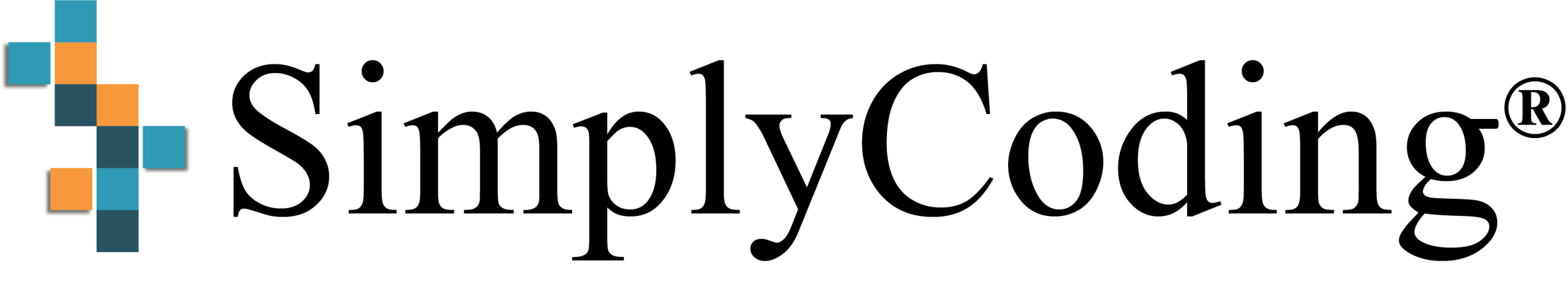3D Game Design Virtual Reality
Course Syllabus and Lesson Planner
Course Info
Difficulty: This course assumes no coding experience in JavaScript and HTML but moves quickly to engage older students ages 12+.
Objective: To let Students explore 3D models and programming using HTML and JavaScript with the Babylon library. Students will create a racing adventure game in 3D. They’ll know how to create their own 3D Models and export them to use in their game. How to code a full 3D racing game and keep track of lap times.
Assessments: There are quizzes at the end of each lesson consisting of 5 random questions.
Uploads: Students will upload their project at the beginning of the lesson and update it throughout the
course.
Length: This course is designed to be six weeks worth of content assuming around 2 – 3 hours / week engagement.
Lesson Plan:
- Lesson 1: Babylon Library, Creating Shapes
- Lesson 2: Adding platforms, applying physics and using the keyboard to control objects
- Lesson 3: Creating your custom race track and understanding the T value
- Lesson 4: Adding ramps and walls, controlling the camera angle
- Lesson 5: Using objects to boost your car, controlling a timer, drawing your own 3D shapes
Virtual Reality Programming
Course Syllabus and Lesson Planner
Course Info
Difficulty: This course assumes no coding experience in JavaScript and HTML but moves quickly to engage older students ages 12+.
Objective: To let Students explore VR programming through the web using HTML and JavaScript with the A-Frame library. Students will create an ‘escape room’ adventure in VR. The objects of the project will be for the person to find clues on how to advanced from room to room until they have exited the
mansion!
Assessments: There are quizzes at the end of each lesson consisting of 5 random questions.
Uploads: Students will upload their project at the beginning of the lesson and update it throughout the
course.
Length: This course is designed to be six weeks worth of content assuming around 2 – 3 hours / week engagement.
Lesson Plan:
- Lesson 1: A-Frame Library, Creating Shapes,
- Lesson 2: Walls and Planes, Moving VR Images, Add Various Image Types
- Lesson 3: Doors and using ‘Focus’, Drawing your own 3D Shapes
- Lesson 4: Using a Key and Flashlight for Special Effects
- Lesson 5: Holding and Inventory, Teleporting Yourself and Winning!