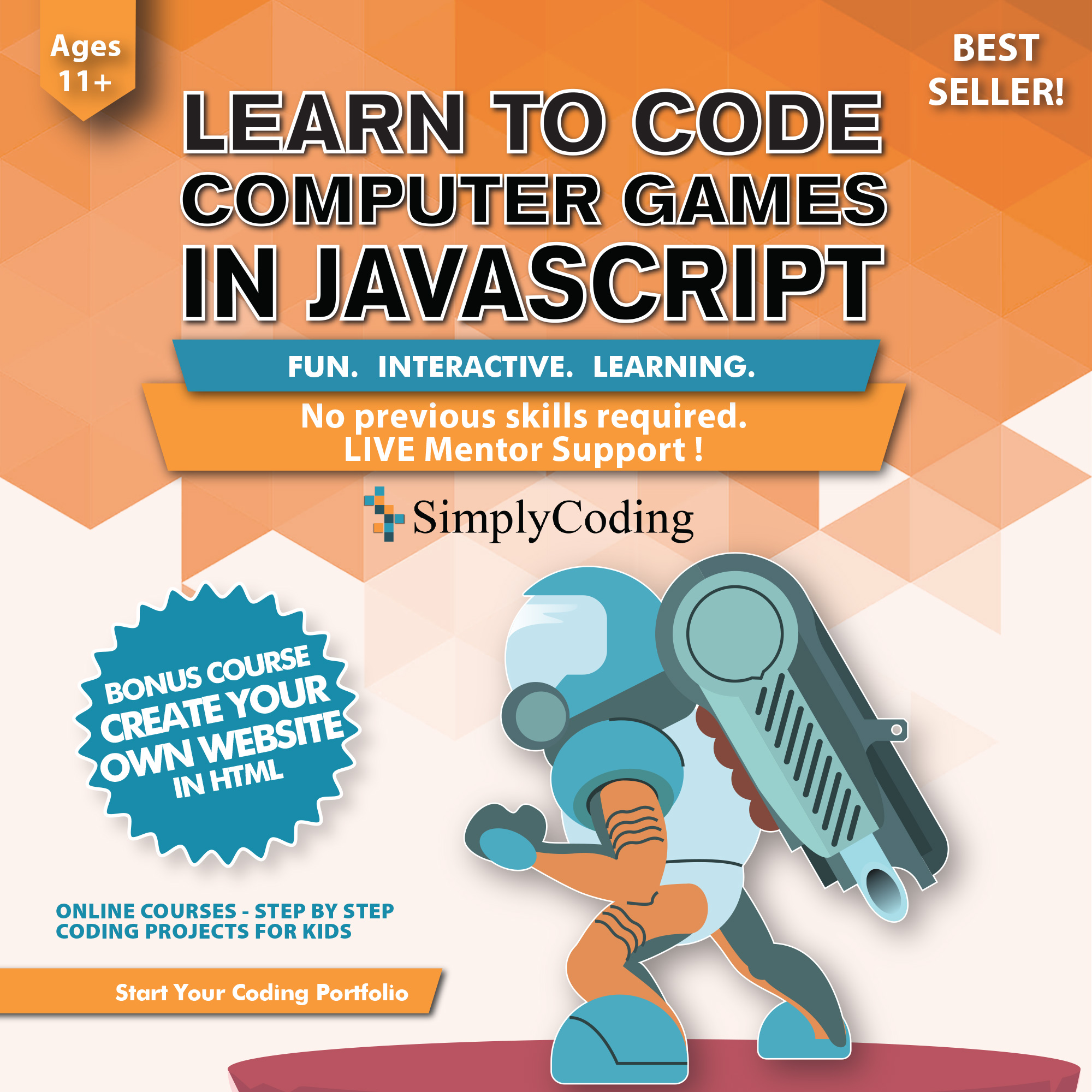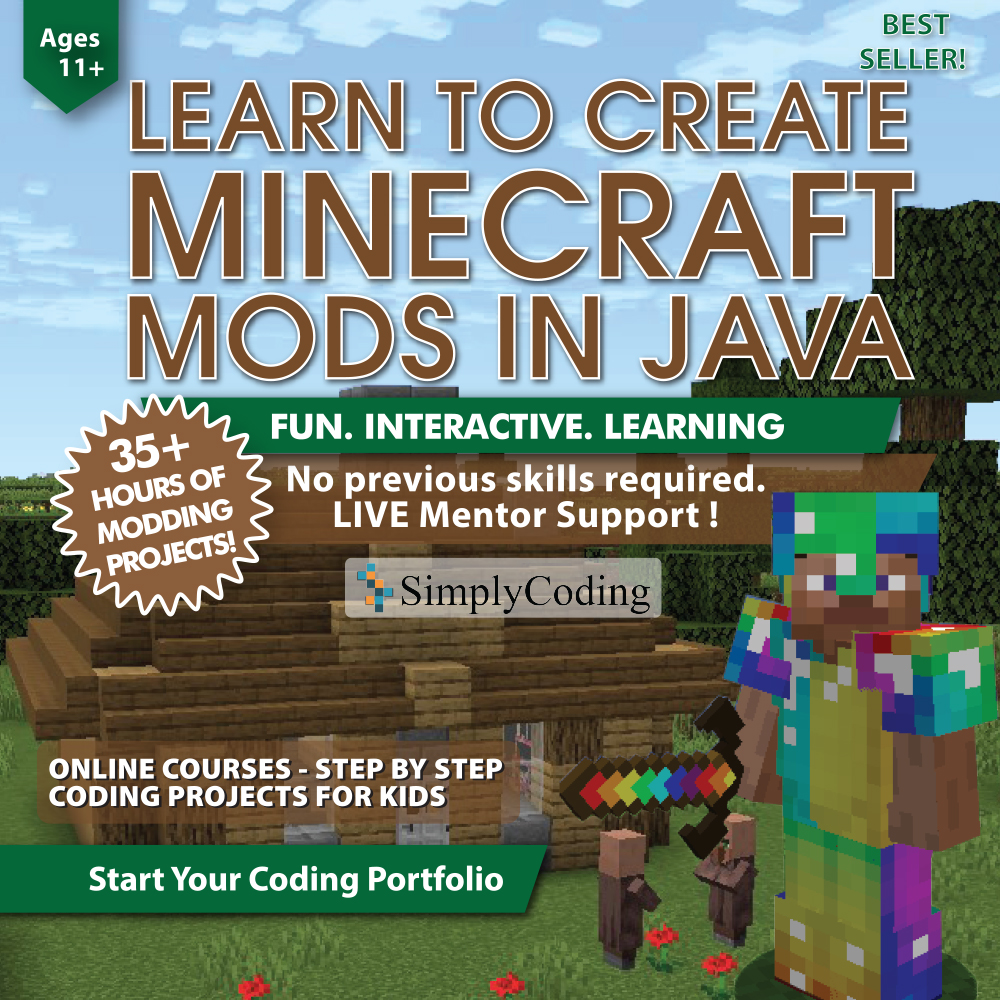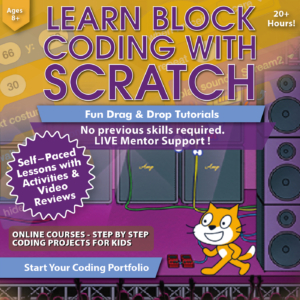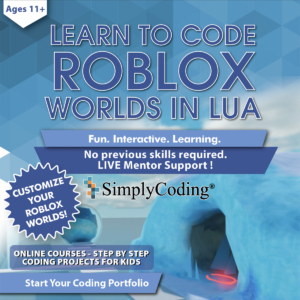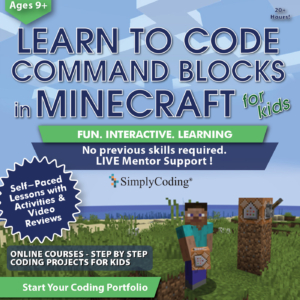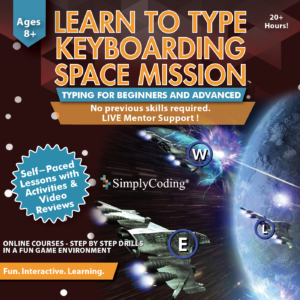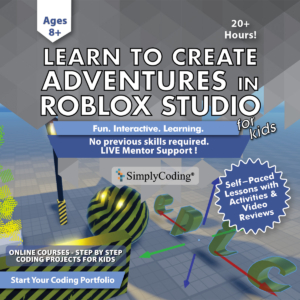How to Redeem a Purchased Course!
- Click on Redeem Course of the course you purchased, and find it on this page.
- After clicking on Redeem Course it will open a new browser tab
- Click the ADD COURSE button.
- Click on View Cart
- Add your PIN/Coupon Code click Apply Coupon, then click Proceed to Checkout.
- This will zero out the balance showing proof of purchase
- This batch of pin codes has a very hard-to-read font for the characters 1, l (lowercase L), and I (capital i).
- We apologize for the inconvenience, but if your pin says invalid, try an l (lowercase L) instead of a 1, or email us (support@simplycoding.org) with your pin code and we’ll get it working.
- Complete the form on the left column, creating a parent account
- Click the Place order button.
- See Email for further instructions on how to set up your student/child’s account.
*if you purchased more than 1 course, then you will need to add each course to your cart and then enter pin codes for EACH separately.
**if you have purchased a course previously and have a parent account, then login first, and proceed.