Product Information & Customer Reviews
Description
Learn how to code your own Roblox Worlds in Lua using Roblox Studio (free). With over 35+ hours of content youth will work in real Roblox Studio IDE to be able to create worlds, add multiple levels, create their very own obstacle course, and much more. They can share those projects with friends if they choose. Learn more in depth about this Roblox coding course for kids and view the syllabus here.
ALL COURSE BENEFITS INCLUDE:
Self-paced online learning pathways
No previous skills required
Live mentor support
Interactive learning content
Step by step activities
Video reviews and lessons
Free updates with relevant lessons
Real projects teaching needed job skills
Mentor feedback on project uploads
Live weekly teacher Q&A webinars
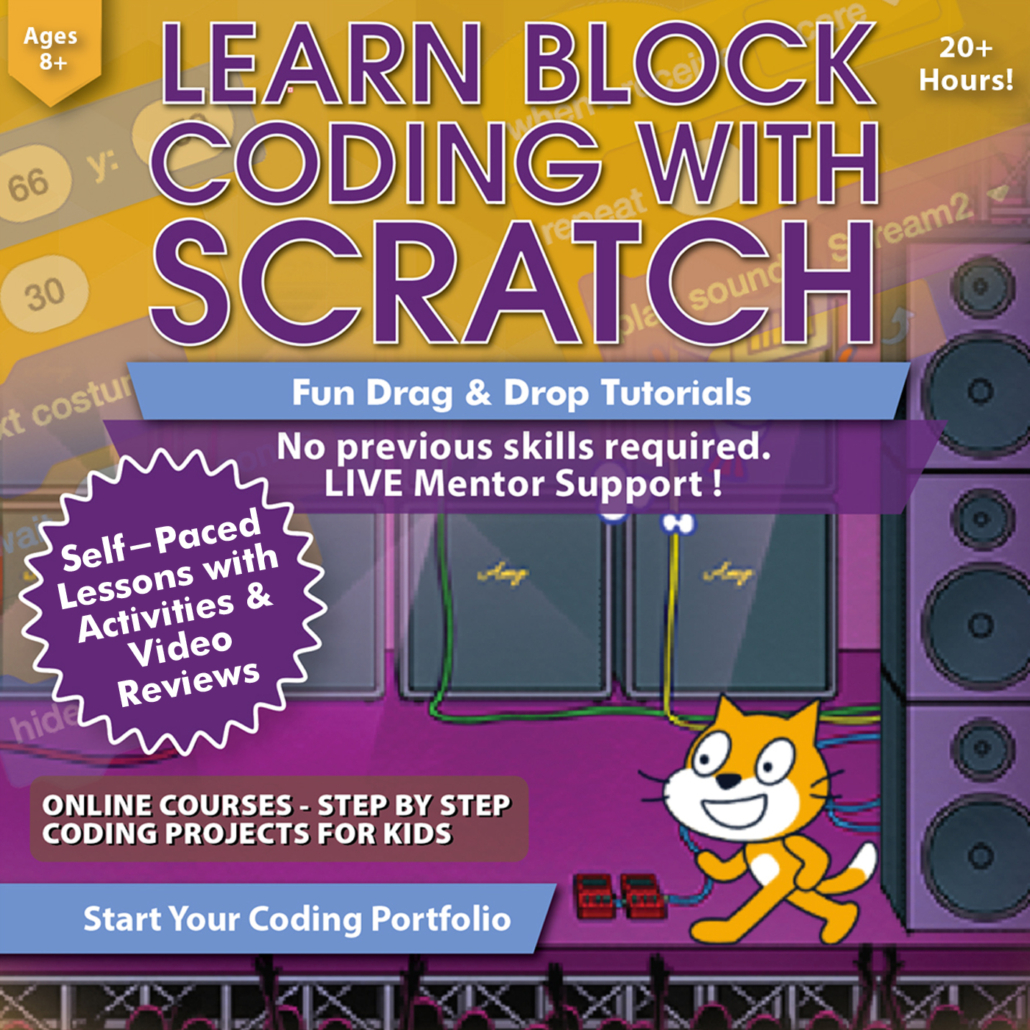
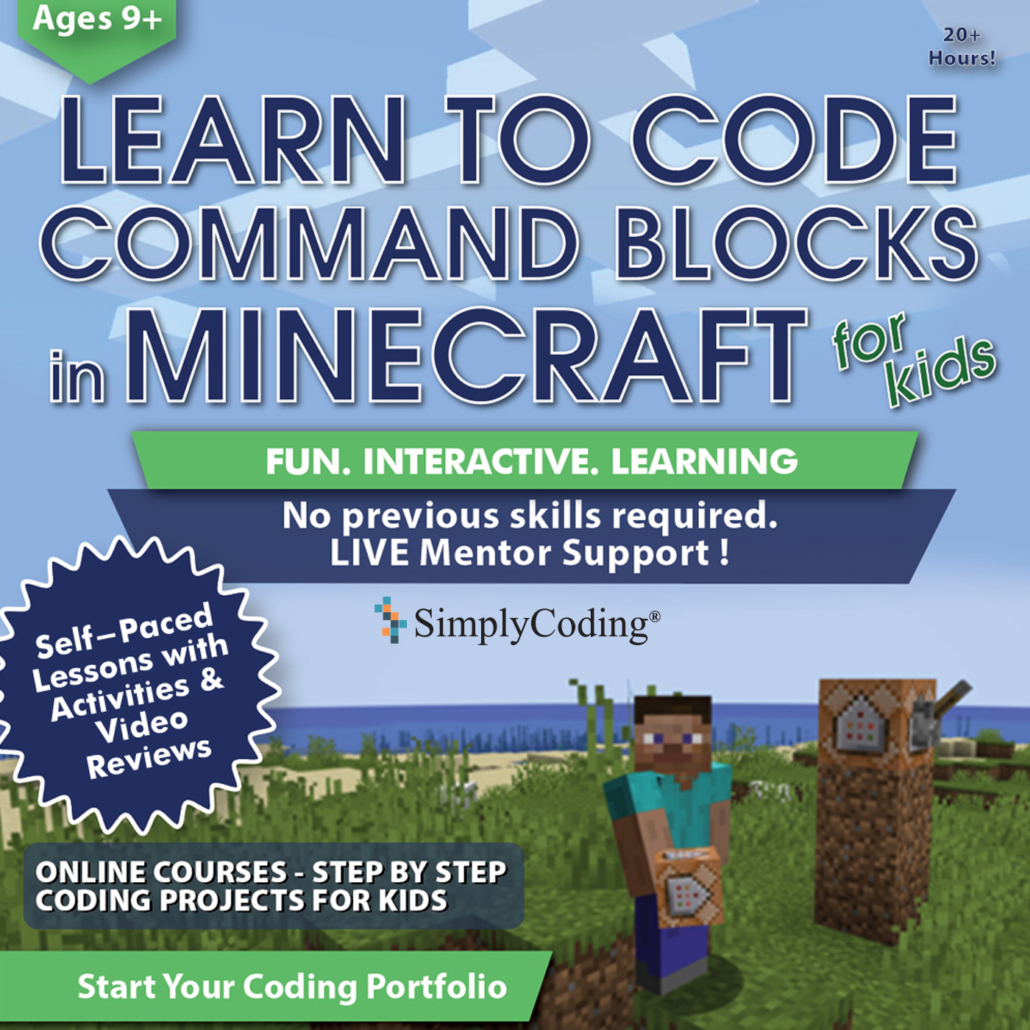
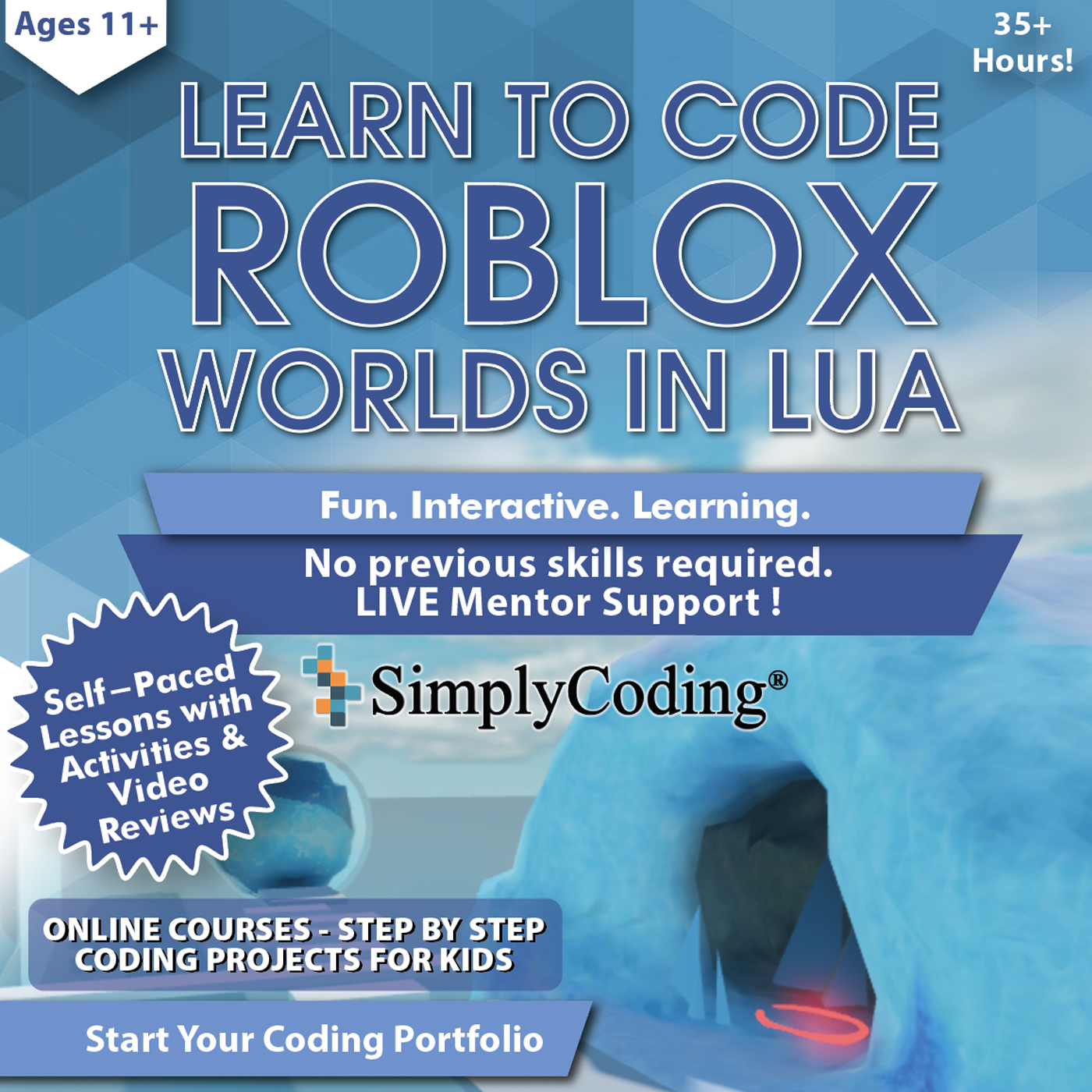

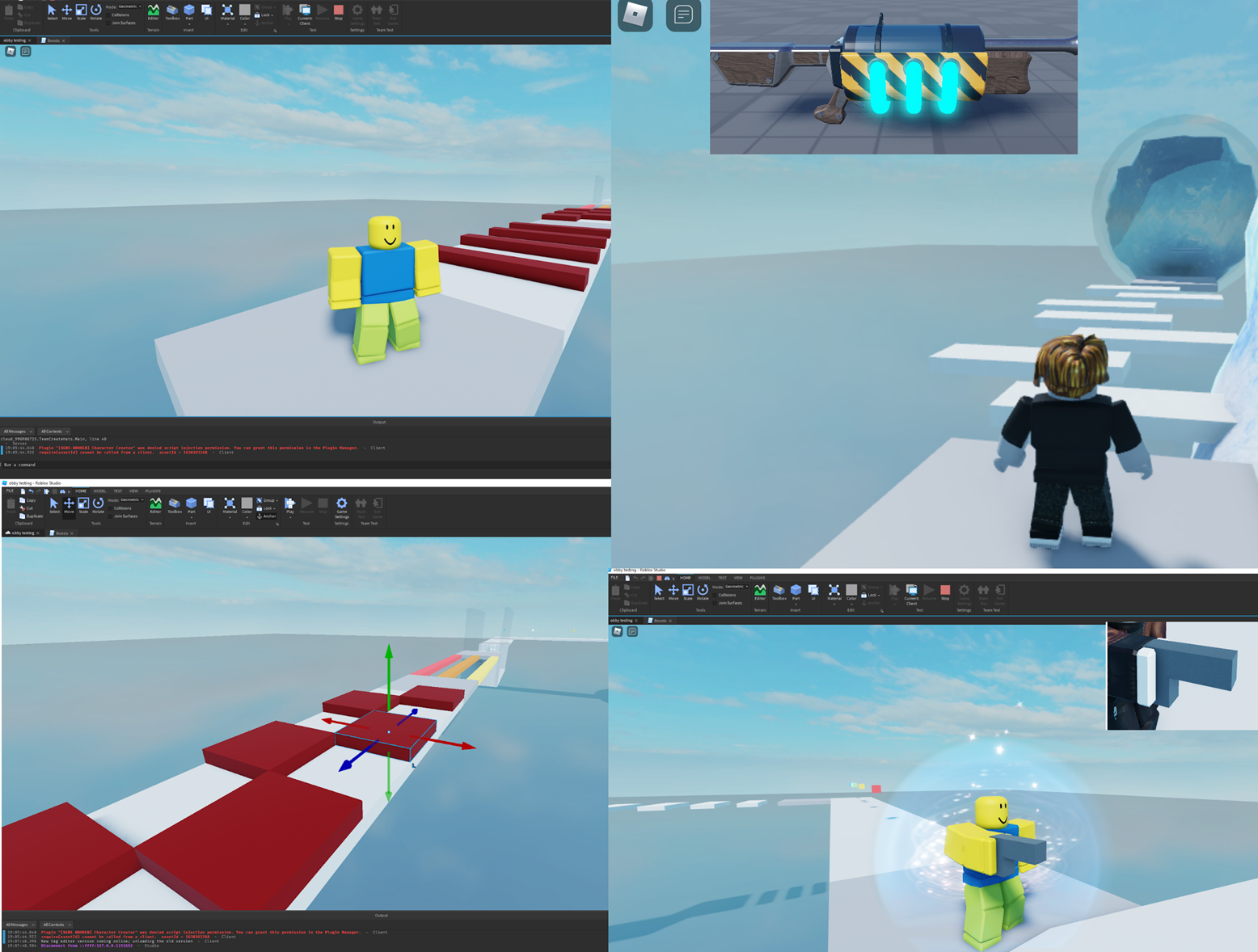
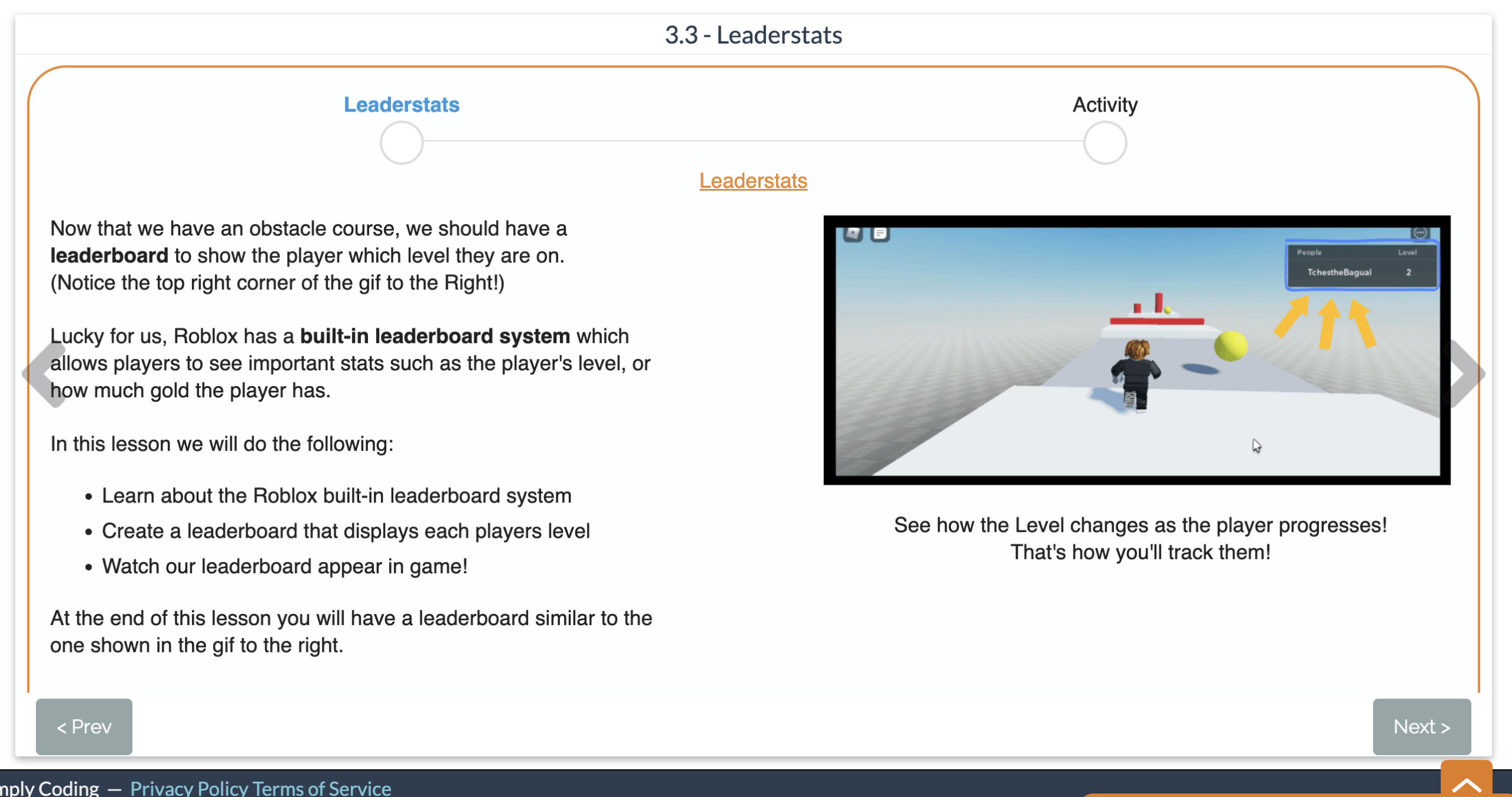
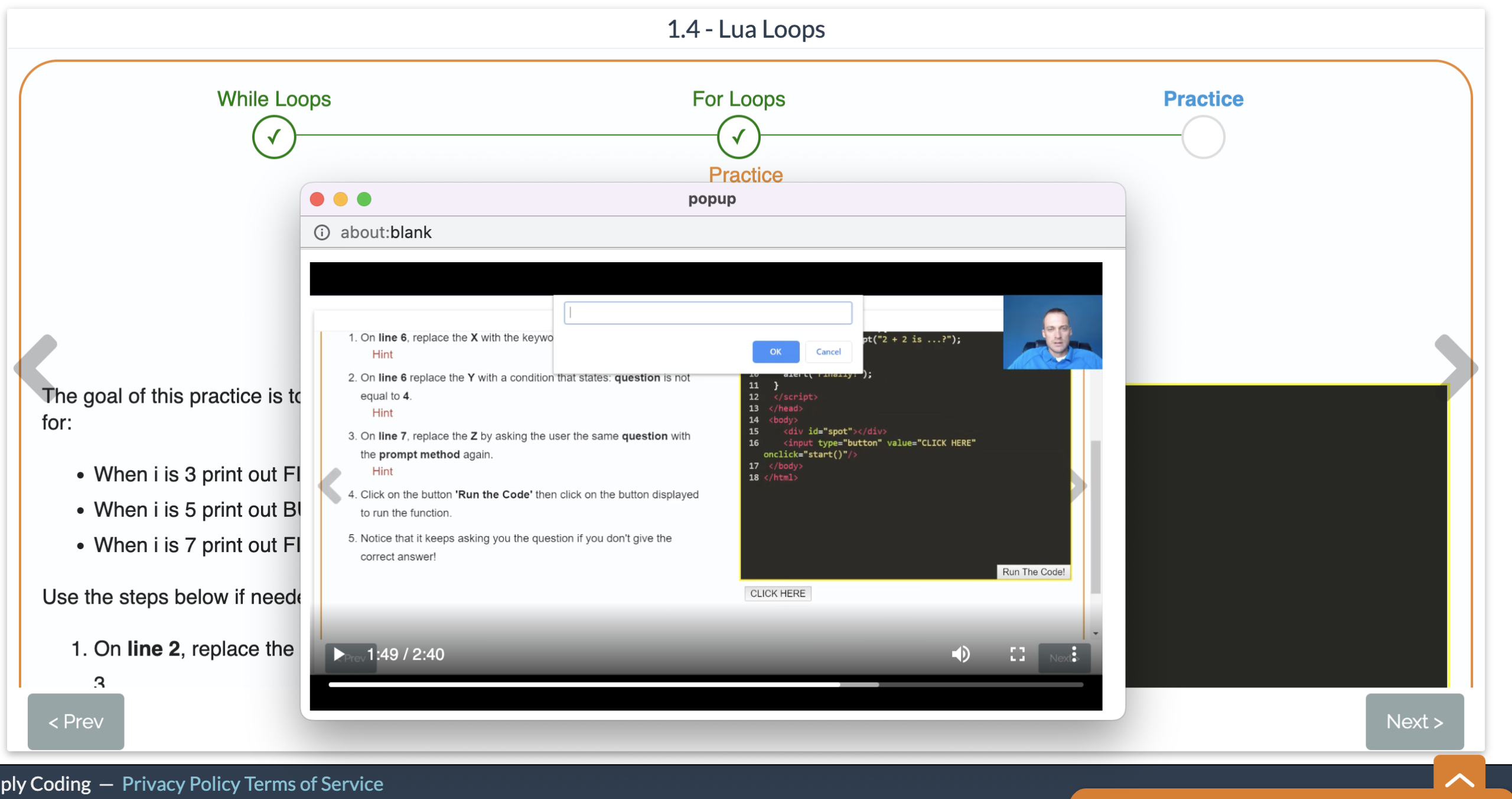
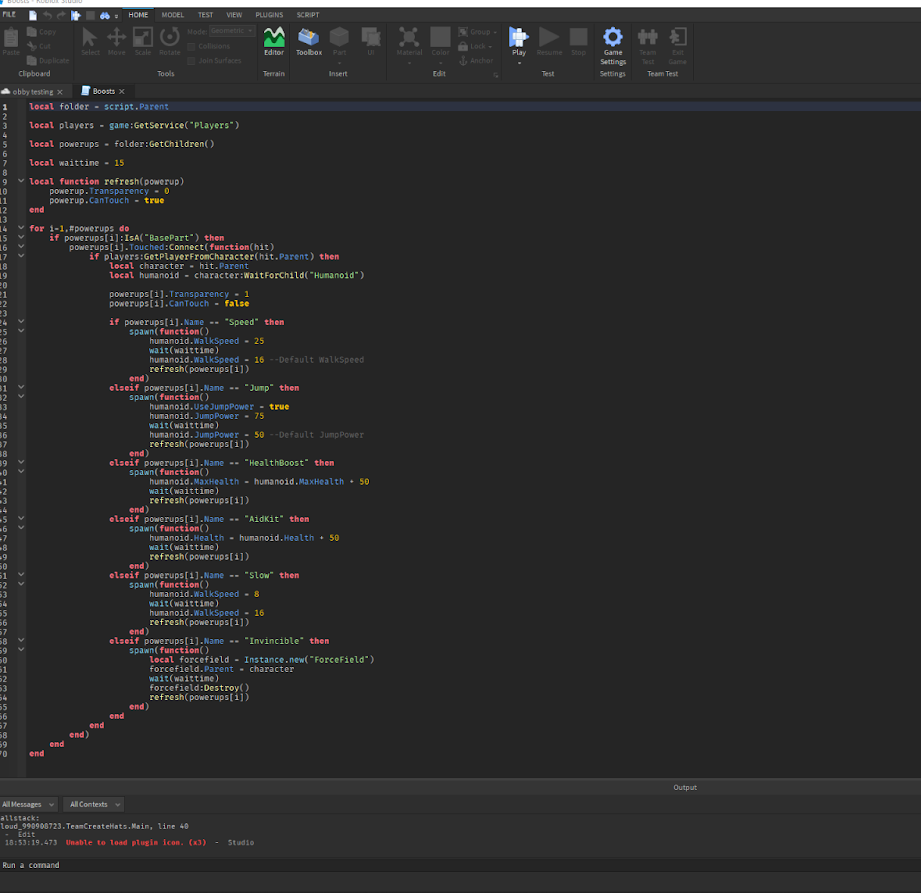
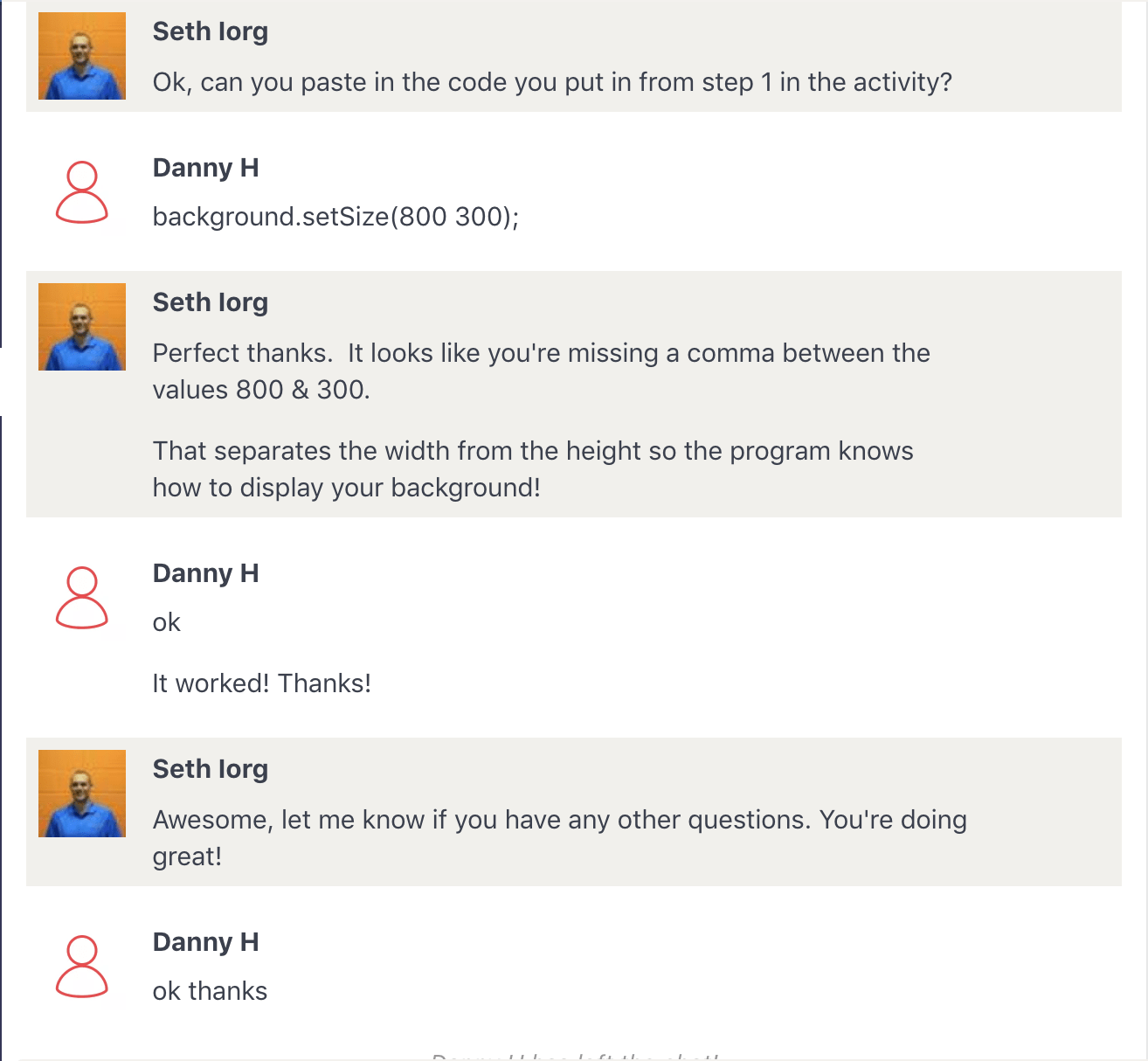
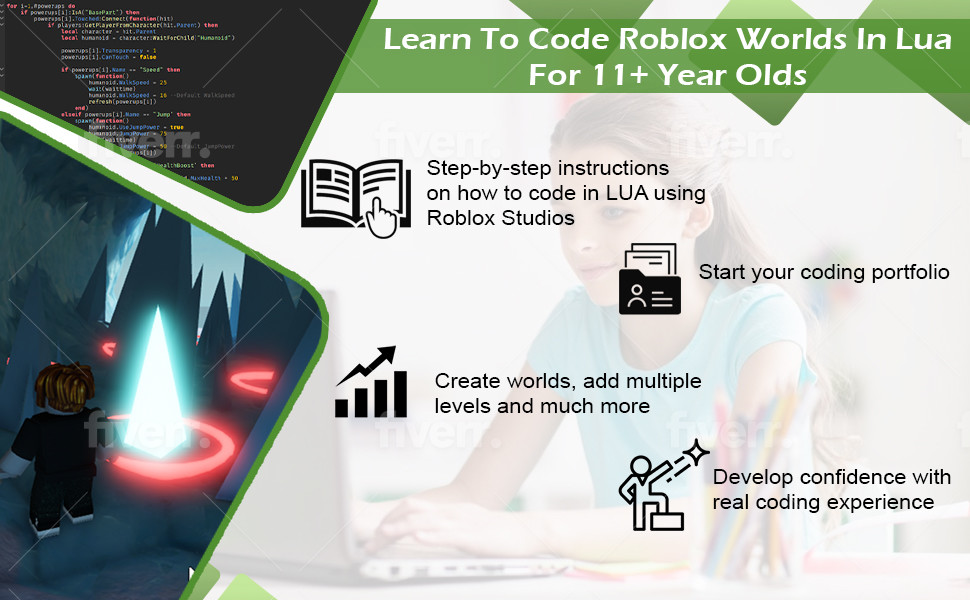


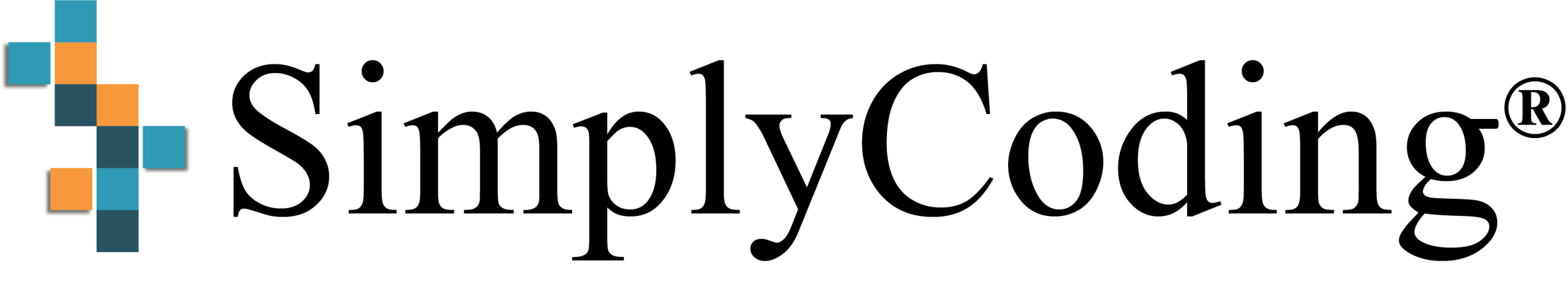
Shay –
I had a lot of FUN taking this course. I’ve always loved Roblox, but this was pretty cool learning lua coding.
C. Thompson –
As someone new to coding, I embarked on this learning journey alongside my 12-year-old grandson, who is a fan of Roblox. It has been a fantastic opportunity for us to learn together. We have been diligently reading the lessons and finding the accompanying videos to be highly informative. The kit itself comes in the form of a gift card with a pin code that grants access to the program. Getting started was a breeze, and the instructions are easy to comprehend. I am confident that this experience will provide us with hours of enjoyable learning and a valuable learning experience.
Sarah Gullett –
While this product delivers on its promises and functions as intended, it unfortunately did not capture the sustained interest of my 11-year-old son. Despite giving it a few tries, he did not find enough engagement to continue with it.
Moose –
My daughter has no prior knowledge of programming, and she’s not familiar with basic syntax rules like using semicolons or enclosing phrases in quotes for output. As a developer myself, I can assist her, but it would be helpful if the course provided explanations on these foundational concepts and what happens behind the scenes when typing in code.
Michael J. Tresca –
My daughter is a big fan of Roblox and she attended a coding class during the summer to learn how to code within the game. Lua is the programming language used, which is object-based and relatively easy to grasp initially, but it becomes more complex as you delve into its various possibilities.
We opted for the SimplyCoding platform, which typically charges around $70 per course. One of their main features is a live chat option, although I have reservations about allowing my child to communicate with strangers, even if it’s solely for assistance. The course comprises over 30 hours of content, with the ultimate goal of creating a custom obstacle course known as an “Obby” in the Roblox community. The course card includes a scratch-off code that needs to be entered on a website.
While the description of the course suggests it is suitable for ages 8-12, the graphic and the course title state 11+. The website itself indicates an age range of 11-18, so it’s best to disregard the 8-12 range mentioned in the description.
Elazab –
This program is suitable for beginners, and my daughter has been using it for a while now. While she has learned some basics of coding and scripts, she still feels that she hasn’t fully grasped the concepts through this course alone. To enhance her understanding, she needs to allocate more time to watch the remaining videos and review the ones she has already watched.
Pea –
I purchased this program for my son’s birthday, and it’s been a super cool experience for him. The program focuses on teaching coding for Roblox games, which is something he’s really interested in. It’s a great way for him to learn how to create his own games within the Roblox platform. He’s been enjoying the learning process and has already started working on his own projects. It’s a fun and educational gift that has sparked his creativity and passion for coding.
Kimberly –
The program is straightforward to follow, and the instructor is highly knowledgeable, making the code explanations easy to understand. I’m considering getting this for a few of my nephews! The only issue I encountered was that the system didn’t remember the login information.
Kayla –
My 11-year-old child is enjoying the online coding lessons. We have tried various coding books before, but they either seemed too intimidating or lacked the interactive feedback he needed. This digital version is more suitable for him as it presents the steps in manageable chunks with practice exercises at the end of each step.
Activating the program was a straightforward process. I created a parent account, added a student account, and enrolled in the course. Within a few minutes, my child was up and running.
Christina –
I’m impressed with this program! As a mother who values STEM education for my family, I was thrilled to try out this product.
Sign-up process: I visited simplycoding.com and followed the steps to sign up. This took me to simplycodingcourses.com/startnow, where I entered the pin from the card and received my login details.
Welcome email: Initially, I didn’t see an email as a parent, but I found it in my spam folder from “mailgun.org.” I marked it as not spam to ensure future emails were received. If others encounter this issue, I suggest checking the spam folder.
First-time login: Upon logging in, I was greeted with a dashboard that provided a guided tour of the platform. I noticed a chat feature for support and a helpful getting started video. The video introduced additional products and explained how to navigate the courses. It also provided an email address for further questions.
My Courses: Clicking on “My Courses” presented another tour on navigating the modules. The content was well-organized and easy for 3rd or 4th graders to follow. Right from the start, I could view and execute code directly within the module for hands-on practice. The website embedded code examples and editing opportunities, making it user-friendly.
Logging in and out: The top right corner of the window displayed the child’s name and provided a logout link. Upon logging out, I was directed back to simplycoding.org, where I could click on “Login” and then “Student Login” to enter the username and password and access the dashboard again.
I am thrilled to take this course with my kids and learn how to create fun Roblox games together. Since my kids are avid Roblox fans, this program is perfect for us to explore creating our own content on the platform. Even if you have no prior coding experience, this course guides you step by step, and Lua is an excellent language to learn.
I highly recommend this program! 5/5 stars!
MOCTODNOZAMA –
“I’m not quite familiar with the world of Roblox myself, and I find it intriguing how games like Roblox and Minecraft, despite having basic graphics, have achieved tremendous success in 2022. Nevertheless, my son is deeply interested in Roblox, and he has started creating his own games and ‘obby’ (whatever that means, haha!). I enrolled him in an online class from ASEP So-Cal during the Covid pandemic, but unfortunately, it seemed like the instructor was catering more to advanced builders. As a result, my son felt lost most of the time, and it felt like a waste of money.
However, SimplyCoding has been a different experience altogether. While there isn’t a real-time instructor, the program is well-organized, and everything is clearly explained. My son can go at his own pace and doesn’t feel overwhelmed. It’s a self-guided learning experience that he enjoys. I would give it a 5-star rating!”
Friendly Feedback –
I had the opportunity to try out the Roblox Coding for Kids: Learn to Code in Lua program with my child last night, and it exceeded my expectations! The program’s user interface is intuitive and easy to navigate. I appreciate its open-ended nature, allowing kids to explore and experiment with coding. It provides ample opportunities for them to unleash their creativity and witness their ideas come to life. It’s wonderful to see their young minds engaged and learning from a young age.
Irishkgirl –
“I am eagerly anticipating gifting this to my son for Christmas as he is passionate about coding and Roblox. The setup instructions are straightforward and uncomplicated, making it easy to get started. I look forward to providing an update once he starts using it.
UPDATE: My 14-year-old son is absolutely loving this program. He expressed that he has gained a wealth of knowledge from it and is thoroughly enjoying the learning process.”
Anastaja –
My son is passionate about creating games in Roblox but struggles with coding, limiting his creative abilities. However, this learning program has been a game-changer for him! It’s structured into modules and chapters, making the learning process organized and easy to follow. Despite being 12 years old, he’s thoroughly enjoying it and has already gained extensive knowledge about coding for Roblox games. I was concerned that he might find it less appealing due to his age, but he’s incredibly satisfied with the program. I wholeheartedly recommend it to others.
Sarita Loves Living –
I purchased this for my son, and he is thoroughly enjoying it. It’s user-friendly for beginners, and the availability of tech support is a great feature. I highly recommend it as a gift for any child interested in learning to code.
BlueAsp –
Having experience in programming myself, I am able to assist my grandkids in learning how to code with Roblox. Roblox uses a language called Lua, which is stored and executed through scripts. Lua is a relatively easy language to learn, and this program does a great job of teaching it. Lua is popular among gaming programmers due to its speed.
My grandkids, aged 8 and 10, have been introduced to programming both at school and at home, so they are enjoying this course. However, I would recommend this program for kids aged 10 and above, as Lua can become more complex as you progress. Signing up for the program is straightforward if you have computer knowledge. Just follow the on-screen prompts and use the provided pin code for registration. I allowed my grandson to use his own email and information to create the account. Once the account is set up, you can access the online class.
The course follows a step-by-step approach, and you start coding right away. Most kids are familiar with this type of learning tool as they often use Chromebooks at school. Although I wanted to learn alongside my grandkids, my grandson quickly grasped the concepts and progressed rapidly. My granddaughter and I decided to work on the program separately. It is best suited for one person to learn at a time.
This is my grandson’s first real programming course, and being Roblox-related, it has captivated his interest. He is already building small programming games. I am delighted with this coding program as it provides a great pathway for children interested in pursuing a career in programming.
sheila –
My son has developed a keen interest in coding and seems to enjoy it. However, it took him some time to grasp all the concepts fully.
Hannah Puckett –
My 12-year-old daughter had a fantastic experience with this program. She not only understood the concepts taught but was also able to apply them effectively. The course proved to be beginner-friendly and user-friendly, allowing her to navigate through it with ease. I highly recommend this program to any Roblox enthusiast as it offers a unique opportunity to turn Roblox into a valuable learning experience.
Chris –
I purchased this for my 11-year-old who is a big fan of Roblox. I wanted to find a way to combine his love for gaming with learning, and this program has been the perfect solution. He enjoys using it multiple times a week and is always excited to showcase what he has created. It’s a great way to keep him engaged and satisfied while also providing educational value.
My Two Cents –
The idea of this gift card is absolutely brilliant! Roblox is a popular game enjoyed by millions of kids, including my 12-year-old and 16-year-old. I remember several years ago when my son struggled to learn Lua and create games on his own. Back then, there were limited resources available for kids to learn these skills, resulting in a lot of trial and error. That’s why this gift card for learning Lua coding in Roblox Studios is pure genius. It not only provides a valuable learning opportunity but also transforms what might seem like a mindless pastime to someone from the ’80s like me into a productive learning experience. Now, I don’t feel as guilty about my child spending so much time gaming because they’re actively learning code and developing their own games. This gift card deserves a five-star rating without a doubt.
Michael I. –
“My 10-year-old is a huge fan of Roblox, and I’ve been trying to spark his interest in coding. Previous attempts with other kid-focused coding solutions didn’t last long, but this program seems to have caught his attention. The opportunity to code Roblox worlds is the key factor for his engagement.
The instructional videos are well-made, although they can be a bit technical for younger kids. Watching the videos together has become a great parent-child bonding experience. Surprisingly, my son is picking up the concepts quickly, and he’s now just as interested in programming his own world as he is in playing the game itself.
We still have more lessons to go through, but I’m optimistic about the progress. As someone with programming experience but new to Lua, I’m also learning something new alongside my son. It’s a win-win situation for both of us!”
Azzyandherbooks –
I purchased this product for my 12-year-old son to further his coding skills. However, to my surprise, my 9-year-old son also became interested and started exploring it. Even though he is not typically inclined towards technology, he was able to navigate through the program without feeling overwhelmed. If my 9-year-old can easily use it, I believe it’s accessible to anyone. I highly recommend this product!
DJC3DPrints –
In the past, my ten-year-old has struggled to maintain interest in coding programs, often becoming bored or losing focus. However, this program has been a game-changer! It offers a user-friendly experience with short and engaging lessons, followed by practice exercises. I appreciate the option to choose between written and video lessons, as the instructor in the videos is captivating and makes the concepts easy to grasp. Additionally, the availability of a live chat feature for assistance or guidance is a great resource. I particularly like that the program uses Lua, a professional and modern programming language. I highly recommend this program for kids who are interested in diving into the world of coding.
Shirley L Schepp –
As grandparents, we are constantly seeking engaging ways to foster our grandchildren’s love for learning. We were pleasantly surprised by how well-designed and accessible this program is for beginners and those looking to advance their skills. Our grandchildren have enthusiastically embraced it and now want to use it every day. With the assistance of a family member who is a grade school teacher, they got off to a great start and have been making remarkable progress. We couldn’t be happier with their eagerness to learn and explore through this program. It has truly been a valuable addition to their educational journey.
Leedel –
We purchased this program for our child who enjoys creating games in Roblox. It has been beneficial for her learning process so far. She did mention that she would prefer having a physical book or guide to follow along with, as it can be challenging to switch back and forth between the program and the game. Nevertheless, she is excited about the progress she’s making and her friends are also thrilled. Overall, we are satisfied with the program.
Danielle Flanary –
My children have a strong affinity for video and computer games, and I’ve tried enrolling them in coding classes in the past without much success. However, I believe that this program offers a better approach, allowing them to learn at their own pace, which I find highly beneficial. Moreover, it is a more cost-efficient option compared to traditional coding classes. I am confident that this will make an excellent addition to their Christmas stocking and provide them with an enjoyable and educational experience.
JoshV –
I purchased these lessons for my 11-year-old son who has been playing Roblox for a few years. He expressed an interest in building his own worlds, so I thought these lessons would be a great fit. He’s a few lessons in and remains engaged and interested.
I find that Lua, the coding language used in the lessons, bears resemblance to the C language. The videos and lessons provided are straightforward and easy to comprehend. So far, our experience has been positive and we’re looking forward to continuing the lessons.
Angela S. –
I bought this program for my 10-year-old and 14-year-old sons, both of whom have different interests but found common ground with this course. My younger son is a big Roblox fan, while my older son is passionate about computer coding. Despite my lack of technical expertise, I can confidently say that this program has brought them closer together. They now spend a lot of time working together, building their own world and showing their progress to our entire family. The program is easy for them to grasp, and they both thoroughly enjoy it. It has been a worthwhile investment and has exceeded my expectations.
theSLAchannel –
I am impressed with the quality and production of this online course. Even though my 10-year-old daughter has some previous coding experience, she is able to follow the basic lessons without difficulty. This course is highly recommended for anyone interested in Roblox, especially those who want to learn how to code and customize the game.
The only minor concern I have is that the entire program has not been fully developed yet, and not all lessons are currently available. However, as long as the course continues to be updated and expanded, it offers a great learning experience.
SDJOHNNYT –
Paying close attention to the lessons is essential when using this program. Although my 8-year-old son is below the recommended age, his extensive Roblox experience prompted me to involve him in my coding project. The program is accessed through a gift card with a pin code, making it easy to get started.
We diligently read through each lesson and found the review videos to be particularly beneficial. As a visual learner, I appreciated the inclusion of videos in the coding program. Currently, we have completed several lessons and have begun working on a Roblox template, essentially starting with a blank world. We have learned simple coding concepts and are progressing steadily through the program. Both my son and I are enjoying the process, and he was eager to continue learning and coding Roblox Worlds in LUA. I’m pleasantly surprised by how enjoyable it has been, and I would certainly recommend it.
C. Thompson –
As someone new to coding, I embarked on this learning journey alongside my 12-year-old grandson, who is a fan of Roblox. It has been a fantastic opportunity for us to learn together. We have been diligently reading the lessons and finding the accompanying videos to be highly informative. The kit itself comes in the form of a gift card with a pin code that grants access to the program. Getting started was a breeze, and the instructions are easy to comprehend. I am confident that this experience will provide us with hours of enjoyable learning and a valuable learning experience.
Melissa –
My daughter is a big fan of Roblox and has been eager to learn coding specifically for Roblox, especially since many of her friends have taken various coding courses. I have found the instructional videos provided in this program to be easy to follow and effective in explaining Lua coding, starting from the basics. Although the program is advertised for children aged 8-12, it is important to note that the program itself recommends an age of 11+. Therefore, I would suggest that an adult accompanies children under the age of 11 during the lessons, as the content can be quite technical. However, this ultimately depends on the child’s individual skill level and aptitude for coding. Overall, I am pleased with this instructional program and look forward to learning coding alongside my daughter.
ColaCrock –
My children, ranging in age from 12 to 5, are all avid fans of Roblox. They enjoy the various games and activities available on the platform. To nurture their interest in creating their own worlds and games on Roblox, I decided to purchase this coding class program for my two eldest children. One of the things I appreciate about this program is that it allows them to work at their own pace and encourages their creativity. They have the flexibility to revisit instructions as many times as necessary. This program provides excellent value as my kids have the opportunity to learn valuable coding skills while indulging in their favorite game.
CraftyNicoleH –
My 13-year-old daughter has been an avid Roblox player for years, and recently she expressed an interest in learning how to create her own games. I came across this beginner program, and it has been a fantastic fit for her. She is thoroughly enjoying the experience and has found the lessons to be engaging and informative. It’s great to see her passion for Roblox extend beyond playing games and into the realm of game creation. I highly recommend this program for anyone looking to dive into game development on the Roblox platform.