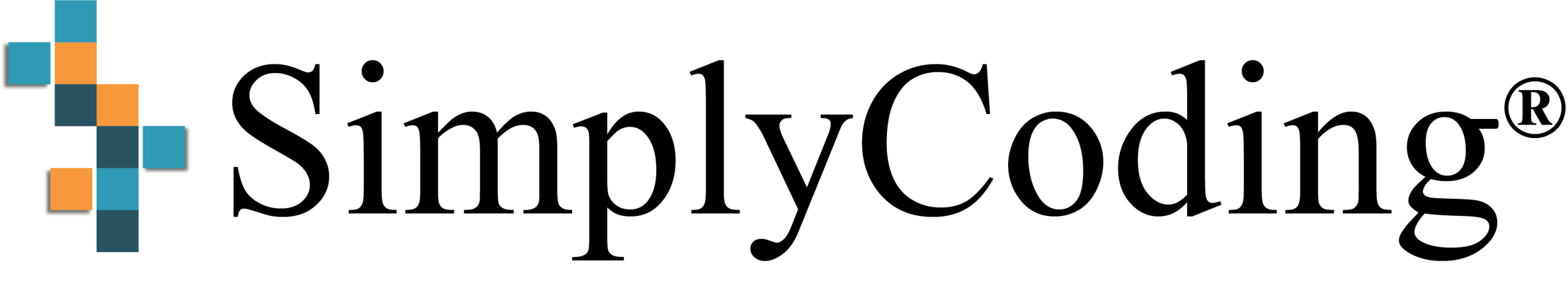[av_layout_row border=” min_height_percent=” min_height=’0′ color=’header_color’ mobile=’av-flex-cells’ id=” av_element_hidden_in_editor=’0′ custom_class=” av_uid=’av-36lxcu8′]
[av_cell_one_half vertical_align=’middle’ padding=’15px,30px,15px,30px’ background_color=” src=” attachment=” attachment_size=” background_attachment=’scroll’ background_position=’top left’ background_repeat=’no-repeat’ mobile_display=” custom_class=” av_uid=’av-35sqork’]
[av_image src=’https://simplycoding.org/wp-content/uploads/2017/01/SimplyCodingLogoWeb.png’ attachment=’533′ attachment_size=’full’ align=’left’ styling=’no-styling’ hover=” link=” target=” caption=” font_size=” appearance=” overlay_opacity=’0.4′ overlay_color=’#000000′ overlay_text_color=’#ffffff’ animation=’no-animation’ custom_class=’max-300′ admin_preview_bg=” av_uid=’av-33mxrfk’][/av_image]
[/av_cell_one_half][av_cell_one_half vertical_align=’middle’ padding=’0′ padding_sync=’true’ background_color=” src=” attachment=” attachment_size=” background_attachment=’scroll’ background_position=’top left’ background_repeat=’no-repeat’ mobile_display=” custom_class=” av_uid=’av-320zfeo’]
[av_one_fourth first min_height=” vertical_alignment=” space=” custom_margin=” margin=’0px’ padding=’0px’ border=” border_color=” radius=’0px’ background_color=” src=” background_position=’top left’ background_repeat=’no-repeat’ animation=” mobile_display=” av_uid=’av-305y8eo’]
[av_button label=’VIDEO 1′ link=’page,2145′ link_target=’_blank’ size=’medium’ position=’center’ icon_select=’yes’ icon=’ue80d’ font=’entypo-fontello’ color=’pink’ custom_bg=’#444444′ custom_font=’#ffffff’ custom_class=” admin_preview_bg=” av_uid=’av-2ylyeyo’]
[av_textblock size=” font_color=’custom’ color=’#28515e’ custom_class=” admin_preview_bg=” av_uid=’av-2wz1knk’]
Parents Challenge
[/av_textblock]
[/av_one_fourth][av_one_fourth min_height=” vertical_alignment=” space=” custom_margin=” margin=’0px’ padding=’0px’ border=” border_color=” radius=’0px’ background_color=” src=” background_position=’top left’ background_repeat=’no-repeat’ animation=” mobile_display=” av_uid=’av-2vt834g’]
[av_button label=’VIDEO 2′ link=’page,2267′ link_target=’_blank’ size=’medium’ position=’center’ icon_select=’yes’ icon=’ue80d’ font=’entypo-fontello’ color=’pink’ custom_bg=’#444444′ custom_font=’#ffffff’ custom_class=” admin_preview_bg=” av_uid=’av-2tubseo’]
[av_textblock size=” font_color=’custom’ color=’#28515e’ custom_class=” admin_preview_bg=” av_uid=’av-2spplio’]
How it works
[/av_textblock]
[/av_one_fourth][av_one_fourth min_height=” vertical_alignment=” space=” custom_margin=” margin=’0px’ padding=’0px’ border=” border_color=” radius=’0px’ background_color=” src=” background_position=’top left’ background_repeat=’no-repeat’ animation=” mobile_display=” av_uid=’av-2q9ive8′]
[av_button label=’VIDEO 3′ link=’page,2278′ link_target=’_blank’ size=’medium’ position=’center’ icon_select=’yes’ icon=’ue80d’ font=’entypo-fontello’ color=’pink’ custom_bg=’#444444′ custom_font=’#ffffff’ custom_class=” admin_preview_bg=” av_uid=’av-2p36ya8′]
[av_textblock size=” font_color=’custom’ color=’#28515e’ custom_class=” admin_preview_bg=” av_uid=’av-2mhzjj4′]
Cupcake Wars
[/av_textblock]
[/av_one_fourth][av_one_fourth min_height=” vertical_alignment=” space=” custom_margin=” margin=’0px’ padding=’0px’ border=” border_color=” radius=’0px’ background_color=” src=” background_position=’top left’ background_repeat=’no-repeat’ animation=” mobile_display=” av_uid=’av-2ld1cjk’]
[av_button label=’VIDEO 4′ link=’page,2288′ link_target=’_blank’ size=’medium’ position=’center’ icon_select=’yes’ icon=’ue80d’ font=’entypo-fontello’ color=’pink’ custom_bg=’#444444′ custom_font=’#ffffff’ custom_class=” admin_preview_bg=” av_uid=’av-2jv01og’]
[av_textblock size=” font_color=’custom’ color=’#28515e’ custom_class=” admin_preview_bg=” av_uid=’av-2i10sf4′]
Stop Feeling Guilty!
[/av_textblock]
[/av_one_fourth][/av_cell_one_half]
[/av_layout_row]
[av_section min_height=” min_height_px=’500px’ padding=’default’ shadow=’no-border-styling’ bottom_border=’no-border-styling’ bottom_border_diagonal_color=’#333333′ bottom_border_diagonal_direction=” bottom_border_style=” id=” color=’main_color’ custom_bg=’#f8f9fb’ src=” attachment=” attachment_size=” attach=’scroll’ position=’top left’ repeat=’no-repeat’ video=” video_ratio=’16:9′ overlay_opacity=’0.5′ overlay_color=” overlay_pattern=” overlay_custom_pattern=” av_element_hidden_in_editor=’0′ custom_class=” av_uid=’av-2h1b7k0′]
[av_one_full first min_height=” vertical_alignment=’av-align-middle’ space=” margin=’0px’ margin_sync=’true’ padding=’0px’ padding_sync=’true’ border=” border_color=” radius=’0px’ radius_sync=’true’ background_color=’#2a9bc1′ src=” attachment=” attachment_size=” background_position=’top left’ background_repeat=’no-repeat’ animation=” mobile_display=” custom_class=” av_uid=’av-2eocftc’]
[av_heading heading=’STOP Feeling Guilty! Computer Time Can be for Learning’ tag=’h3′ link=” link_target=” style=’blockquote modern-quote modern-centered’ size=’30’ subheading_active=” subheading_size=’15’ margin=” padding=’1′ icon_padding=’10’ color=’custom-color-heading’ custom_font=’#ffffff’ icon_color=” show_icon=” icon=” font=” icon_size=” custom_class=” id=” admin_preview_bg=” av-desktop-hide=” av-medium-hide=” av-small-hide=” av-mini-hide=” av-medium-font-size-title=” av-small-font-size-title=” av-mini-font-size-title=” av-medium-font-size=” av-small-font-size=” av-mini-font-size=” av-medium-font-size-1=” av-small-font-size-1=” av-mini-font-size-1=” av_uid=’av-7nwbk’][/av_heading]
[/av_one_full][av_one_fourth first min_height=” vertical_alignment=” space=” custom_margin=” margin=’0px’ padding=’0px’ border=” border_color=” radius=’0px’ background_color=” src=” background_position=’top left’ background_repeat=’no-repeat’ animation=” mobile_display=” av_uid=’av-28llcq8′]
[av_textblock size=” av-medium-font-size=” av-small-font-size=” av-mini-font-size=” font_color=’custom’ color=’#000000′ id=” custom_class=” av_uid=’av-262a3og’ admin_preview_bg=”]
Video Highlights
[0:28] Mother’s Testimonial
[0:38] Kid’s Testimonials
[2:10] Your Child Won’t Get This in School
[/av_textblock]
[/av_one_fourth][av_one_half min_height=” vertical_alignment=” space=” custom_margin=” margin=’0px’ padding=’0px’ border=” border_color=” radius=’0px’ background_color=” src=” background_position=’top left’ background_repeat=’no-repeat’ animation=” mobile_display=” av_uid=’av-25mm6r4′]
[av_video src=’https://simplycoding.s3.us-west-2.amazonaws.com/Vids/Coding+For+Kids_720P+HD.mp4′ mobile_image=” attachment=” attachment_size=” format=’16-9′ width=’16’ height=’9′ conditional_play=” id=” custom_class=” template_class=” av_uid=’av-lfh9zfmv’ sc_version=’1.0′]
[/av_one_half][av_one_fourth min_height=” vertical_alignment=” space=” custom_margin=” margin=’0px’ padding=’0px’ border=” border_color=” radius=’0px’ background_color=” src=” background_position=’top left’ background_repeat=’no-repeat’ animation=” mobile_display=” av_uid=’av-21wmdcg’]
[av_textblock size=” font_color=” color=” custom_class=” admin_preview_bg=” av_uid=’av-1zvp768′][/av_textblock]
[/av_one_fourth][av_hr class=’invisible’ height=’3′ shadow=’no-shadow’ position=’center’ custom_border=’av-border-thin’ custom_width=’50px’ custom_border_color=” custom_margin_top=’30px’ custom_margin_bottom=’30px’ icon_select=’yes’ custom_icon_color=” icon=’ue808′ font=’entypo-fontello’ custom_class=” admin_preview_bg=” av_uid=’av-1xx9mb4′]
[av_one_full first min_height=’av-equal-height-column’ vertical_alignment=’av-align-middle’ space=” margin=’0px’ margin_sync=’true’ padding=’0px’ padding_sync=’true’ border=” border_color=’#ffffff’ radius=’0px’ radius_sync=’true’ background_color=” src=” attachment=” attachment_size=” background_position=’top left’ background_repeat=’no-repeat’ animation=” mobile_display=” custom_class=” av_uid=’av-1xfbm4w’]
[av_button_big label=’TAKE THE NEXT STEP!’ description_pos=’below’ icon_select=’yes-left-icon’ icon=’ue844′ font=’entypo-fontello’ icon_hover=’aviaTBicon_hover’ link=’page,38256′ link_target=’_blank’ title_attr=” color=’pink’ custom_bg=’#444444′ color_hover=’pink’ custom_bg_hover=’#444444′ color_font=’theme-color’ custom_font=’#ffffff’ id=” custom_class=” av_uid=’av-1vk1f28′ admin_preview_bg=”][/av_button_big]
[/av_one_full][/av_section][av_one_full first min_height=” vertical_alignment=” space=” custom_margin=” margin=’0px’ padding=’0px’ border=” border_color=” radius=’0px’ background_color=” src=” background_position=’top left’ background_repeat=’no-repeat’ animation=” mobile_display=” av_uid=’av-1sydxls’]
[av_heading tag=’h3′ padding=’3′ heading=’We really hope that you’ve enjoyed watching our short little video series on how we can help your child be ready for the future!’ color=” style=’blockquote modern-quote modern-centered’ custom_font=” size=” subheading_active=” subheading_size=’15’ custom_class=” admin_preview_bg=” av_uid=’av-1rl1b9s’][/av_heading]
[av_textblock size=” font_color=” color=” custom_class=” admin_preview_bg=” av_uid=’av-1pp0jeo’]
We know every child needs a background in technology. NOW IS THE TIME while your child is young to gain this computer coding knowledge.
Your child is not going to get this background in technology by just going through junior high and high school. Really…if their first exposure is in college, that’s a harder environment to succeed in and to get a good feel for what he/she enjoys doing as a career. It’s too late to get started.
More and more technology careers, like animation, graphic design, IT and pretty much anything dealing with computers require some sort of coding knowledge and see this as a HUGE advantage in their company.
[/av_textblock]
[av_iconlist position=’left’ iconlist_styling=” custom_title_size=” custom_content_size=” font_color=” custom_title=” custom_content=” color=’custom’ custom_bg=’#f2981e’ custom_font=” custom_border=” custom_class=” admin_preview_bg=” av_uid=’av-1p0h1uo’]
[av_iconlist_item title=’MOST IMPORTANTLY,’ link=” linktarget=” linkelement=” icon=’ue812′ font=’entypo-fontello’ av_uid=’av-1mqst34′]
you as their parent have the great opportunity to get your kid into coding while their young. They’re curious about how games, websites, and Apps are made and spend time nearly everyday in front of screens…and showing them how to create their own game is something they will get excited about!
[/av_iconlist_item]
[/av_iconlist]
[av_heading heading=’I wish I would‘ve got into coding at a younger age and not after age 26. But through my experiences of learning how to code on my own and hiring programmers through a previous company of mine, I’ve developed the PERFECT PATHWAY that teach kids how to code and have FUN doing it! ‘ tag=’h3′ style=’blockquote modern-quote modern-centered’ size=” subheading_active=” subheading_size=’15’ padding=’3′ color=’custom-color-heading’ custom_font=’#b02b2c’ custom_class=” admin_preview_bg=” av_uid=’av-1kl161s’][/av_heading]
[av_heading tag=’h2′ padding=’3′ heading=’Our curriculum has been tested on 1,000’s of kids and we actually got to see them react to all the content we produced in REAL TIME right in front of our faces. This has helped us make our courses more interactive and also gave the kids tools to help them stay focused and enjoy learning. From there we tweaked and tweaked, then 2 years later POPLOW it was perfected.’ color=” style=’blockquote modern-quote modern-centered’ custom_font=” size=” subheading_active=” subheading_size=’15’ custom_class=” admin_preview_bg=” av_uid=’av-1jkqdao’][/av_heading]
[av_hr class=’invisible’ height=’3′ shadow=’no-shadow’ position=’center’ custom_border=’av-border-thin’ custom_width=’50px’ custom_border_color=” custom_margin_top=’30px’ custom_margin_bottom=’30px’ icon_select=’yes’ custom_icon_color=” icon=’ue808′ font=’entypo-fontello’ custom_class=” admin_preview_bg=” av_uid=’av-1hb1wtc’]
[av_textblock size=” font_color=” color=” custom_class=” admin_preview_bg=” av_uid=’av-1fk6jc0′]
All Simply Coding Courses are accredited and approved to be used in schools. In fact, their in charter and private schools, homeschool co-ops, and other educational institutions. We’ve even partnered with some Universities and Communities to prepare students for “real world” coding college level classes too.
[/av_textblock]
[av_heading tag=’h2′ padding=’3′ heading=’NOW… we wanted to bring our pathway into YOUR HOME and give YOUR CHILD EVERY OPPORTUNITY TO SUCCEED.’ color=’custom-color-heading’ style=’blockquote modern-quote modern-centered’ custom_font=’#008ec2′ size=” subheading_active=” subheading_size=’15’ custom_class=” admin_preview_bg=” av_uid=’av-1ejet0g’][/av_heading]
[av_heading tag=’h3′ padding=’3′ heading=’So lets talk about some of the BENEFITS of Simply Coding vs Others:’ color=’custom-color-heading’ style=’blockquote modern-quote modern-centered’ custom_font=’#000000′ size=” subheading_active=” subheading_size=’15’ custom_class=” admin_preview_bg=” av_uid=’av-1dhamv4′][/av_heading]
[av_iconlist position=’left’ iconlist_styling=” custom_title_size=” custom_content_size=” font_color=” custom_title=” custom_content=” color=’custom’ custom_bg=’#f2981e’ custom_font=” custom_border=” custom_class=” admin_preview_bg=” av_uid=’av-1bu5fmo’]
[av_iconlist_item title=’Save You Money and Time’ link=” linktarget=” linkelement=” icon=’ue844′ font=’entypo-fontello’ av_uid=’av-198yvqo’][/av_iconlist_item]
[av_iconlist_item title=’Experience Real World Coding’ link=” linktarget=” linkelement=” icon=’ue844′ font=’entypo-fontello’ av_uid=’av-17fupb4′]
(not scratch, code.org, or other free online coding programs)
[/av_iconlist_item]
[av_iconlist_item title=’Eliminate Your Child’s Doubts & Boost Self-Esteem’ link=” linktarget=” linkelement=” icon=’ue844′ font=’entypo-fontello’ av_uid=’av-163b0n4′][/av_iconlist_item]
[av_iconlist_item title=’Coding Competitions to Push and Motivate Students’ link=” linktarget=” linkelement=” icon=’ue844′ font=’entypo-fontello’ av_uid=’av-13zxr68′][/av_iconlist_item]
[av_iconlist_item title=’Safe Anti-Bullying Coding Forum to Share Ideas and Help Others’ link=” linktarget=” linkelement=” icon=’ue844′ font=’entypo-fontello’ av_uid=’av-13dhhy8′][/av_iconlist_item]
[/av_iconlist]
[av_heading tag=’h3′ padding=’3′ heading='”I have actually been SUPER IMPRESSED with the level of help and individual attention that my kids have gotten over the last year and a half. My 12 year old son is now completing his own websites & designing his own video games so I can feel less guilty as a parent that he’s sitting in front of computer screens playing video games.”‘ color=’custom-color-heading’ style=’blockquote modern-quote modern-centered’ custom_font=’#f28d00′ size=” subheading_active=” subheading_size=’15’ custom_class=” admin_preview_bg=” av_uid=’av-10wpzdc’][/av_heading]
[av_heading tag=’h2′ padding=’3′ heading=’Don‘t Feel Guilty Any Longer. Screen Time Can Be for Learning! Here’s What Your Child Will Get Access To:’ color=’custom-color-heading’ style=’blockquote modern-quote modern-centered’ custom_font=’#b02b2c’ size=” subheading_active=” subheading_size=’15’ custom_class=” admin_preview_bg=” av_uid=’av-109cpvk’][/av_heading]
[av_iconlist position=’left’ iconlist_styling=” custom_title_size=” custom_content_size=” font_color=” custom_title=” custom_content=” color=’custom’ custom_bg=’#f2981e’ custom_font=” custom_border=” custom_class=” admin_preview_bg=” av_uid=’av-y4uqcw’]
[av_iconlist_item title=’ACCESS to All Simply Coding Courses’ link=” linktarget=” linkelement=” icon=’ue8c9′ font=’entypo-fontello’ av_uid=’av-39ll68′]
(JavaScript Game Design, Html,Css WEbsite, Python Multiplayer, Phone Apps, and Much More!)
[/av_iconlist_item]
[av_iconlist_item title=’BONUS #1 Private Monitored Community’ link=” linktarget=” linkelement=” icon=’ue82b’ font=’entypo-fontello’ av_uid=’av-uota6o’]
(Code Warrior Exchange. For Members Only)
[/av_iconlist_item]
[av_iconlist_item title=’BONUS #2 Live Mentor Chat Support’ link=” linktarget=” linkelement=” icon=’ue82b’ font=’entypo-fontello’ av_uid=’av-t19ajk’]
($20/month Value!)
[/av_iconlist_item]
[av_iconlist_item title=’BONUS #3 Live Weekly Q&A Webinars’ link=” linktarget=” linkelement=” icon=’ue82b’ font=’entypo-fontello’ av_uid=’av-qxmlkg’]
($40/month Value!)
[/av_iconlist_item]
[av_iconlist_item title=’BONUS #4 Minecraft Mods in Java Course’ link=” linktarget=” linkelement=” icon=’ue82b’ font=’entypo-fontello’ av_uid=’av-pw8d28′]
($249 Value!)
[/av_iconlist_item]
[av_iconlist_item title=’BONUSE #5 14 day trial for ONLY $1 + $29.95/mo (40% off. Reg price $49.95/mo) for LIFETIME of Membership!’ link=” linktarget=” linkelement=” icon=’ue8a8′ font=’entypo-fontello’ av_uid=’av-nkw3sw’]
(as long as you are a continued subscriber)
Membership valued at $90/month + $249 for Minecraft in Java Course!
[/av_iconlist_item]
[/av_iconlist]
[/av_one_full]
[av_section min_height=” min_height_px=’500px’ padding=’default’ shadow=’no-shadow’ bottom_border=’no-border-styling’ bottom_border_diagonal_color=’#333333′ bottom_border_diagonal_direction=” bottom_border_style=” id=” color=’main_color’ custom_bg=’#ededed’ src=” attachment=” attachment_size=” attach=’scroll’ position=’top left’ repeat=’no-repeat’ video=” video_ratio=’16:9′ overlay_opacity=’0.5′ overlay_color=” overlay_pattern=” overlay_custom_pattern=” av_element_hidden_in_editor=’0′ custom_class=” av_uid=’av-meh6o0′]
[av_one_half first min_height=” vertical_alignment=’av-align-top’ space=” margin=’0px’ margin_sync=’true’ padding=’0px’ padding_sync=’true’ border=” border_color=” radius=’0px’ radius_sync=’true’ background_color=” src=” attachment=” attachment_size=” background_position=’top left’ background_repeat=’no-repeat’ animation=” mobile_display=” custom_class=” av_uid=’av-k8zma8′]
[av_image src=’https://simplycoding.org/wp-content/uploads/2017/04/guarantee-x250.png’ attachment=’2304′ attachment_size=’full’ align=’center’ styling=” hover=” link=” target=” caption=” font_size=” appearance=” overlay_opacity=’0.4′ overlay_color=’#000000′ overlay_text_color=’#ffffff’ animation=’no-animation’ custom_class=” admin_preview_bg=” av_uid=’av-ijbbq8′][/av_image]
[av_iconlist position=’left’ iconlist_styling=” custom_title_size=” custom_content_size=” font_color=” custom_title=” custom_content=” color=” custom_bg=” custom_font=” custom_border=” custom_class=” admin_preview_bg=” av_uid=’av-h4gh8g’]
[av_iconlist_item title=’45 Day Guarantee!’ link=” linktarget=” linkelement=” icon=’ue82b’ font=’entypo-fontello’ av_uid=’av-g9nxts’]
Student will be able to code their own game or build their own website in 45 days!
[/av_iconlist_item]
[av_iconlist_item title=’Cancel Anytime!’ link=” linktarget=” linkelement=” icon=’ue82b’ font=’entypo-fontello’ av_uid=’av-dodyhc’]
For any reason you are not satisfied with our service you can cancel your child’s membership at anytime. Or if he/she is too busy with school work for a period of a few months, you can put your account on hold and then resume it at a later date!
[/av_iconlist_item]
[/av_iconlist]
[/av_one_half][av_one_half min_height=” vertical_alignment=” space=” custom_margin=” margin=’0px’ padding=’0px’ border=” border_color=” radius=’0px’ background_color=” src=” background_position=’top left’ background_repeat=’no-repeat’ animation=” mobile_display=” av_uid=’av-cp9li8′]
[av_image src=’https://simplycoding.org/wp-content/uploads/2017/04/SSL-Transactionx250.png’ attachment=’2351′ attachment_size=’full’ align=’center’ styling=” hover=” link=” target=” caption=” font_size=” appearance=” overlay_opacity=’0.4′ overlay_color=’#000000′ overlay_text_color=’#ffffff’ animation=’no-animation’ custom_class=” admin_preview_bg=” av_uid=’av-az9qa8′][/av_image]
[av_iconlist position=’left’ iconlist_styling=” custom_title_size=” custom_content_size=” font_color=” custom_title=” custom_content=” color=” custom_bg=” custom_font=” custom_border=” custom_class=” admin_preview_bg=” av_uid=’av-9kho3k’]
[av_iconlist_item title=’Payments Accepted’ link=” linktarget=” linkelement=” icon=’ue812′ font=’entypo-fontello’ av_uid=’av-7fsly8′]
Visa, Mastercard, American Express, Discover, Diners Card, & Paypal.
[/av_iconlist_item]
[av_iconlist_item title=’Limited Seats Available’ link=” linktarget=” linkelement=” icon=’ue812′ font=’entypo-fontello’ av_uid=’av-5on5tc’]
Because we want to offer the BEST support, we can only allow a certain number of students inside our membership! So hurry and grab your spot before the doors close.
[/av_iconlist_item]
[/av_iconlist]
[/av_one_half][av_button_big label=’GET STARTED TODAY!’ description_pos=’below’ icon_select=’yes-left-icon’ icon=’ue812′ font=’entypo-fontello’ icon_hover=’aviaTBicon_hover’ link=’page,38256′ link_target=’_blank’ title_attr=” color=’pink’ custom_bg=’#444444′ color_hover=’pink’ custom_bg_hover=’#444444′ color_font=’theme-color’ custom_font=’#ffffff’ id=” custom_class=” av_uid=’av-4hly7k’ admin_preview_bg=”][/av_button_big]
[/av_section]
[av_social_share title=’Share this. Time is Running Out!’ style=” buttons=’custom’ share_facebook=’aviaTBshare_facebook’ share_twitter=’aviaTBshare_twitter’ share_pinterest=’aviaTBshare_pinterest’ share_gplus=’aviaTBshare_gplus’ share_mail=’aviaTBshare_mail’ custom_class=” admin_preview_bg=” av_uid=’av-2626w0′]