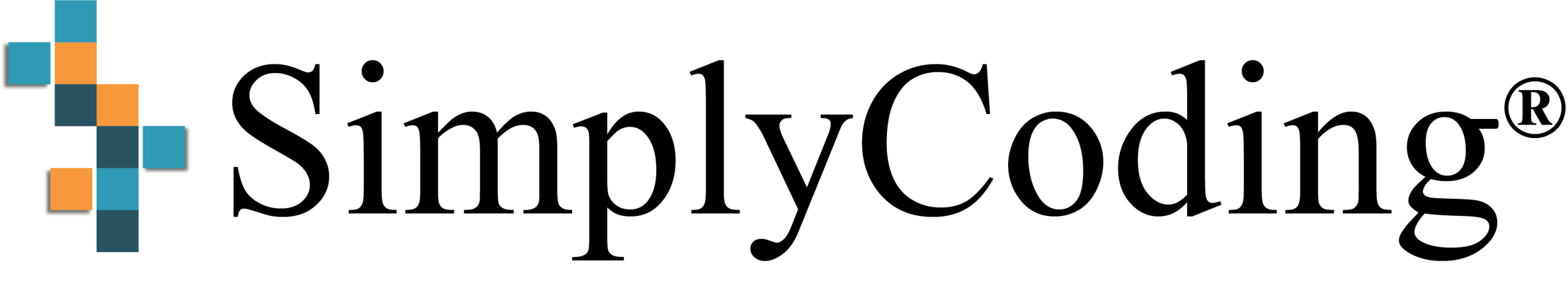Scratch Coding
Scratch Coding Lesson Plans & Course Syllabus online and in pdf
Course Info:
Download PDF – scratch programming lesson plans pdf
This course is written for beginners in the k – 5 grade levels. It gives students a complete tutorial of the program know as Scratch and will teach the different tools you have at your disposal. There will be quizzes and projects that will have you apply the skills that you just learned. To get a better overview of the Scratch Coding for Kids Course you can click here.
Scratch coding lesson plans Description:
In this course, there are 12 modules. The first 6 cover each of the scratch coding sections: blocks, stage, sprites, and custom blocks area. The last 6 are fun custom projects for the students to try out.
- Module 1 – Scratch Overview and Vector vs Bitmap mode.
- Module 2 – Creating Scripts
- Module 3 – Costumes and Sounds.
- Module 4 – Creating a Game.
- Module 5 – Creating Shapes and Message Broadcasting.
- Module 6 – Custom Blocks.
- Module 7 – Update Projects.
- Module 8 – Music Maker.
- Module 9 – Custom Maze.
- Module 10 – Guess My Number.
- Module 11 – Frogger.
- Module 12 – Dance Party.
This course is developed to be 1 semester in length for students grades k – 5.
Course Prerequisites (if applicable):
none
Course Requirements:
Computer– Students must have access to a computer with internet access and an internet browser. Simply Coding has been successfully tested using Internet Explorer, Firefox, Chrome, and Safari. Any computer including Chromebooks with internet access and a browser will be able to complete this course.
Internet Access – Although results may vary, based on connection type and speeds, we have tested our online videos on DSL, Satellite, Cable, and cellular connections. Our courses cannot be download and require internet access to view them.
Grading will be based on quizzes, project uploads, and teacher requirements.