Python Course for Kids – Multiplayer Adventure Games
Course Syllabus and Lesson Planner
Course Info
Difficulty: This course assumes no coding experience in Python but moves quickly to engage older
students ages 12+.
Objective: To teach students how to create their own programs in Python. Students will learn to code
python in its native environment using IDLE. Students will code in Python 3 and later use a popular library Kivy to create user interfaces and code a multiplayer space fighter game.
Assessments: There are quizzes at the end of each lesson consisting of 5 random questions. There are two timed tests.
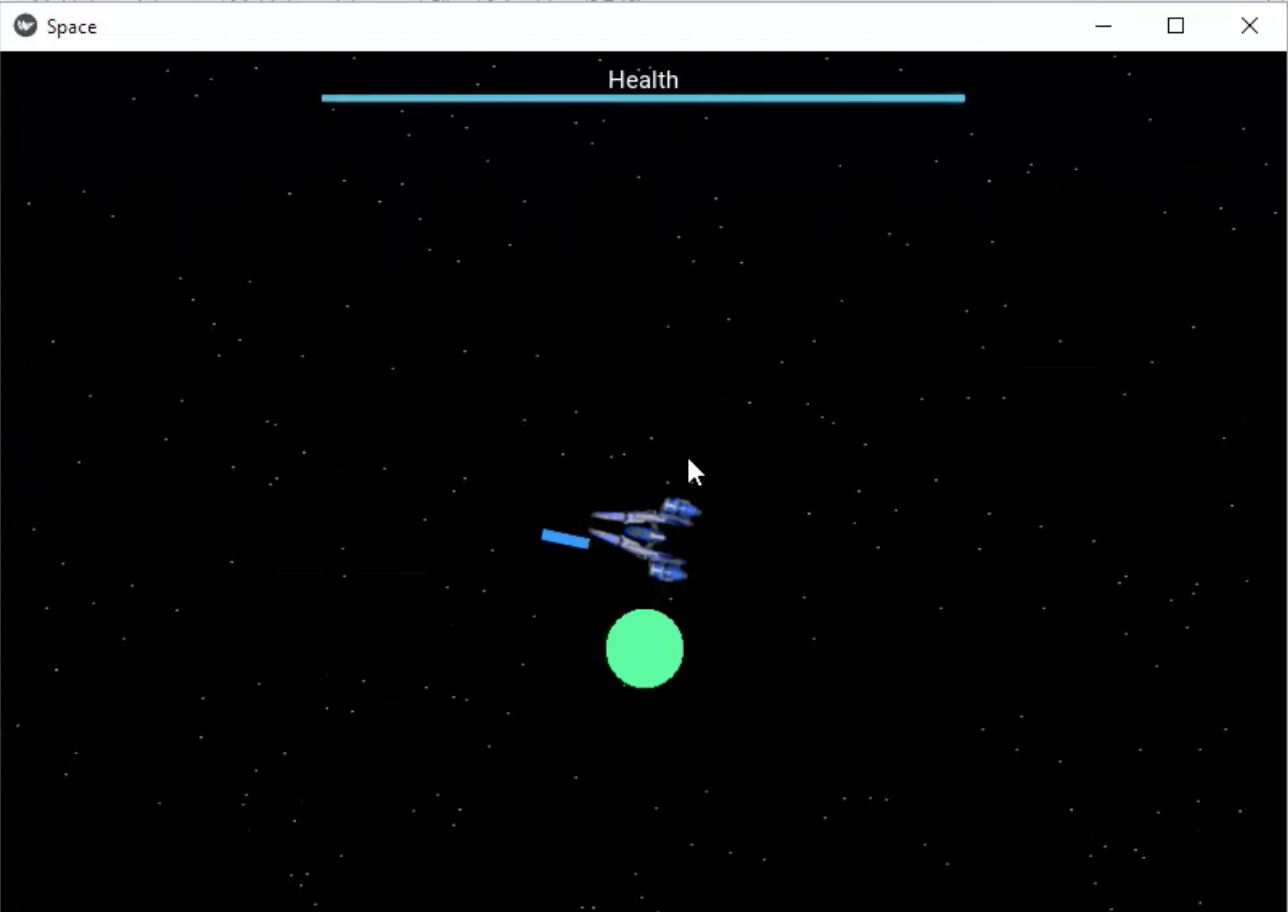 Uploads: Students will upload four separate projects. Choose your own adventure game, Multiplayer Dungeon Escape, Paint program and Multiplayer Space Adventure.
Uploads: Students will upload four separate projects. Choose your own adventure game, Multiplayer Dungeon Escape, Paint program and Multiplayer Space Adventure.
Length: This course is designed to be one semester worth of content assuming around 2 – 3 hours/week engagement.
Python Course for Kids Lesson Plan:
- Lesson 1: Python 3 Unpacking and setup. Getting your python environment setup.
- Lesson 2: Choose your own adventure game, creating player, money, monsters and weapons.
- Lesson 3: Complete choose your own adventure game, adding random events and customizing.
- Lesson 4: Kivy UI for Multiplayer Space Adventure game controlling locations and lag time.
- Lesson 5: Background, players spaceship and having multiple objects on the screen.
- Lesson 6: Controlling all objects, updating positions, centering screen and removing. Playing
the game in a multi player environment! - Lesson 7: Multiplayer Dungeon Escape: Coding the server and passing messages.
- Lesson 8: Logging users, creating real commands, multiuser store, portal display.
- Lesson 9: Dungeon map with rooms and moving throughout the dungeon.
- Lesson 10: Dungeon items, winning and broadcasting messages.
- Lesson 11: Creating and saving dungeon into JSON files, customizing, making it live.
