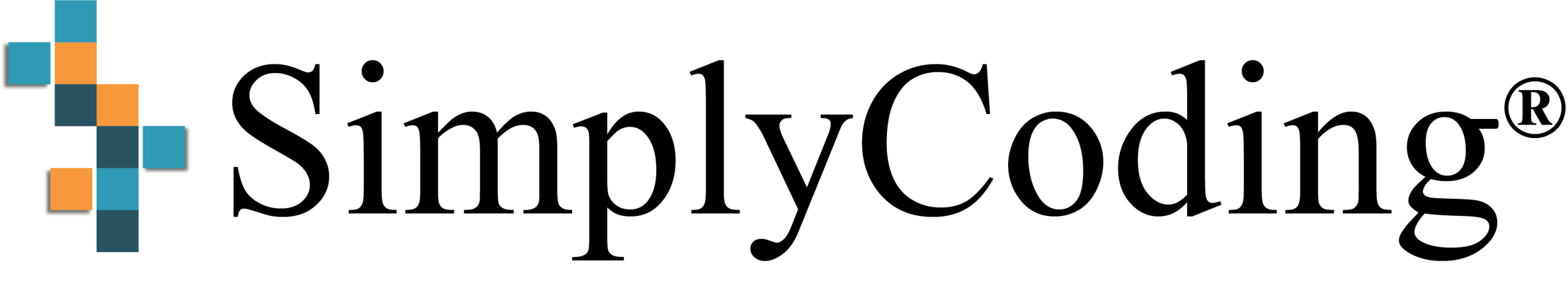Adventures in Roblox Studio
Adventures in Roblox Studio Lesson Plans & Course Syllabus online and in pdf
Course Info:
Download PDF – Roblox adventures programming lesson plans pdf
This course is written for beginners in the K–5 grade levels. It provides students with a complete tutorial on Roblox Adventures Studio, a game development platform, and teaches them how to utilize various tools available. Throughout the course, students will engage in interactive learning experiences, including quizzes and hands-on projects, to reinforce their understanding.
By the end of this course, students will be able to create their own customized Roblox Adventures games, design interactive environments, and implement coding concepts using Lua scripting. They will also gain experience in problem-solving, creativity, and game design fundamentals.
To get a better overview of the Roblox Adventures Coding for Kids Course you can click here.
Adventures in Roblox Studio lesson plans Description:
In this course, there are 8 engaging lessons designed to introduce students to various aspects of game development. Each lesson focuses on a new skill and UI element to build a strong foundation in game creation. Students will explore essential topics such as templates, themes, parts, terrains, scripting, modelling, plugins, particle effects, GUI objects, animations, and more.
Each lesson includes:
✅ Step-by-step instructions
✅ Hands-on projects
✅ Quizzes to test knowledge
✅ Project uploads for practical application
Course Lessons:
- Lesson 1 – Templates, Themes, Gameplay, and Sharing
Introduction to the Roblox Adventures Studio interface, choosing templates, customizing themes, and sharing projects with others. - Lesson 2 – Parts
Understanding basic building blocks in Roblox Adventures Studio and how to manipulate objects effectively. - Lesson 3 – Templates, Terrain, and Scripts
Exploring terrain creation and introducing students to Lua scripting basics. - Lesson 4 – Modeling Shapes with Textures and Decals
Adding details and textures to objects for a more immersive game environment. - Lesson 5 – Your Toolbox and Plugins
Discovering useful tools and plugins to enhance development productivity. - Lesson 6 – Particle Effects
Creating visual effects such as fire, smoke, and explosions for interactive gameplay. - Lesson 7 – GUI Objects
Designing user interface (UI) elements, including buttons, menus, and health bars. - Lesson 8 – Animation
Bringing characters and objects to life using animations in Roblox Adventures Studio.
This course is structured to be completed over one semester, making it an ideal introduction to game design and programming for students in grades 3–5.
What Students Will Learn:
- How to navigate and use Roblox Studio effectively.
- The basics of Lua scripting for game mechanics and interactivity.
- How to build and design game environments using templates and terrain tools.
- How to create custom models, apply textures, and use decals for realism.
- The importance of user interface (UI) elements in game design.
- The process of animating characters and objects to create engaging experiences.
- How to share and publish projects for friends, family, and the Roblox community.
Course Prerequisites (if applicable):
None – No prior programming or game development experience is required.
Course Requirements:
Computer– Students must have access to a computer with internet access and an internet browser. Simply Coding has been successfully tested using Internet Explorer, Firefox, Chrome, and Safari. Any computer including Chromebooks with internet access and a browser will be able to complete this course.
Internet Access – Although results may vary, based on connection type and speeds, we have tested our online videos on DSL, Satellite, Cable, and cellular connections. Our courses cannot be downloaded and require internet access to view them.
Course Benefits:
✔ Encourages creativity and problem-solving
✔ Builds technical skills in game development and scripting
✔ Develops logical thinking through coding exercises
✔ Provides a fun and interactive learning experience
✔ Helps students gain confidence in programming concepts
Course Grading:
Grading will be based on:
✅ Quizzes after each lesson to assess knowledge retention.
✅ Project uploads to showcase creativity and problem-solving skills.
✅ Teacher requirements for additional assignments and assessments.
By completing this course, students will have the foundational skills needed to create their own Roblox games and take their game development knowledge to the next level. Whether they dream of designing adventure worlds, obstacle courses, or multiplayer games, this course will give them the tools to bring their ideas to life!