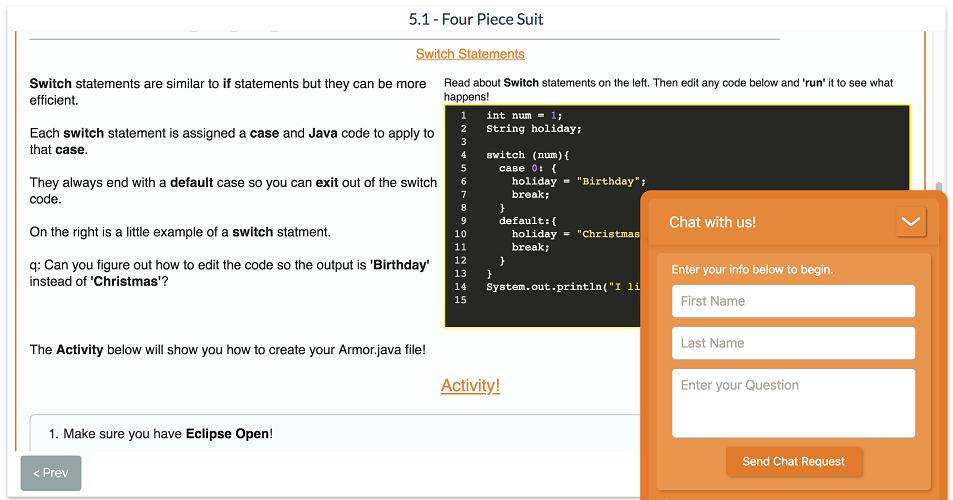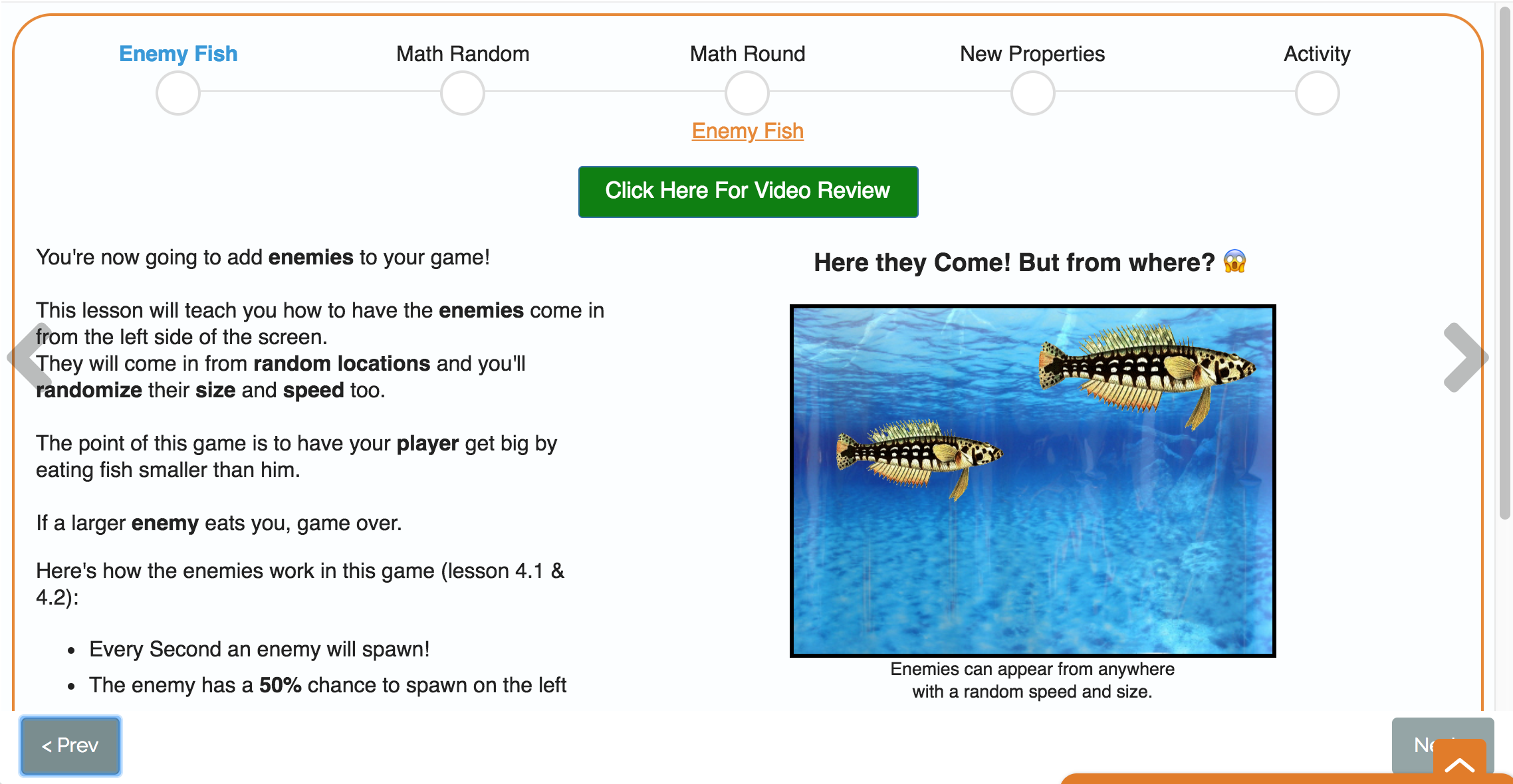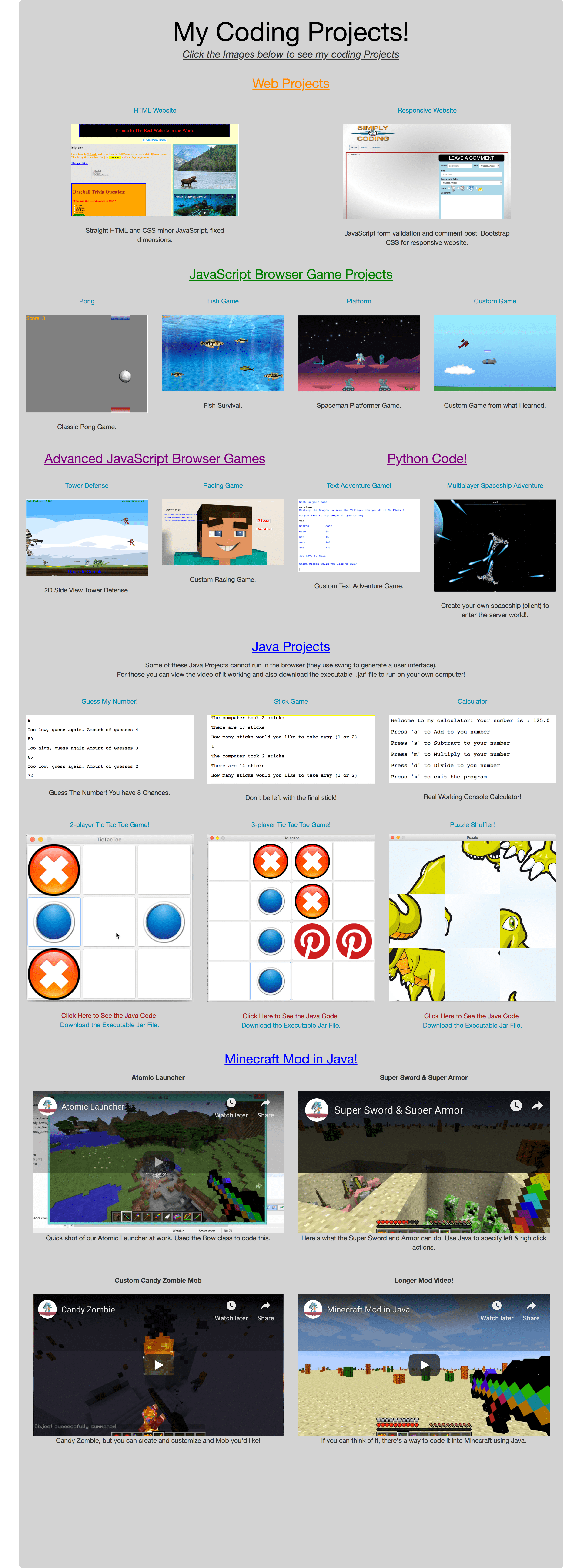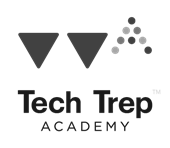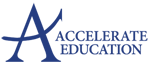FUN INTERACTIVE CODING COURSES
We love supporting students with interests in the TECH world!
Public Services STEM and Coding course pathways for those looking to advance into technology fields!
Public Services STEM and Coding Courses
Full Computer Coding Pathway
Overview:
The goal of the Simply Coding course pathway is to teach students how to code their websites, games, mods, and apps using real-world and Public Services STEM coding environments.
Each course is purposefully designed in our pathway to direct users from beginning coding to completing multiple projects all while creating an online portfolio of your work.
Your experience includes:
- Beginner courses assume no prior coding knowledge
- Using real-world coding environments to give a true experience
- Live chat support with our instructors
- Self-directed lessons with 24/7 access
- Downloadable transcripts for completed courses
We love working with students to gain these needed skills and build their confidence. Whether or not you become a programmer, we believe learning the basics of computer science will help you no matter which field you end up pursuing.
Public Services STEM and Coding Course Pathway:
⬖ Skill Prep Courses (Ages 8 -11) – These courses prepare you for real coding courses
- Keyboarding: Space Mission– Learn all the keys on the keyboard in a fun space adventure simulation.
- Scratch Coding for Kids – Use the popular scratch block coding website to complete multiple fun projects.
- Scripting Minecraft Command Blocks – Start writing and understanding computer logic by automating Minecraft tasks.
- Adventure in Roblox Studio – Use the popular game Roblox and its GUI for creating your worlds. Understand how code and design work together to customize your adventures.
⬖ Beginner Coding Courses (Ages 11+) – Complete these courses and learn more about your interests and if you’d like to pursue design/front end (websites) or more rigorous coding (JavaScript)
- Code Websites in HTML / CSS – Have fun learning HTML, CSS, and some JavaScript creating your website
- JavaScript Game Design – Create three great JavaScript games then design and code your own custom game in JavaScript
⬖ Intermediate Coding Courses (Ages 11+) – Choose from the courses below to continue your education. These can be completed in any order. We’re happy to suggest a pathway.
- Code Responsive Websites – Learn how HTML, CSS, and JavaScript work together to fit any screen size. Customize your online Portfolio!
- JavaScript Tower Defense – Have fun diving deeper into JavaScript for more advanced games and coding skills
- Java Mini Games – Multiple fun projects learning Java including UI creation
- Create Minecraft Mods in Java – Use your Java skills to create real mods for Minecraft
- Custom Roblox Worlds – Use your Java skills to create real mods for Minecraft
- Python Multiplayer Adventures – Learn the growing language of Python as you connect clients and servers in multiplayer adventures.
- 3D Game Design and Virtual Reality – Use JavaScript and HTML to create a fun 3D racing game and a VR escape room
STEM Coding Instructor:
If you need an instructor login, that account will have access to:
- Track students’ progress
- View scores on tests and quizzes
- View and grade student uploads, with the provided grading rubric
Each student account also can download transcripts for their complete work.
System Requirements:
- Windows 7 and up
- Mac OS version 10.11 (El Capitan) and above
- 1GB of RAM (2 GB for Minecraft Mods, 3D & VR)
- 5GB or more of free disk space (10GB free for Minecraft Mods)
- Chromebooks allowed for the following courses
- Keyboarding Space Mission, Scratch Block Coding, Code Websites in HTML / CSS, JavaScript Game Design, Code Responsive Website, and JavaScript Tower Defense
Pricing:
We offer tiered license pricing depending on how many student accounts you need for the semester/year. Please contact us for more details (see form at the bottom).
For co-ops with over 10 confirmed students wanting to enrol, we can do bulk discounts.
We love working with the public sector and want to make this a great experience as they gain this needed skill!